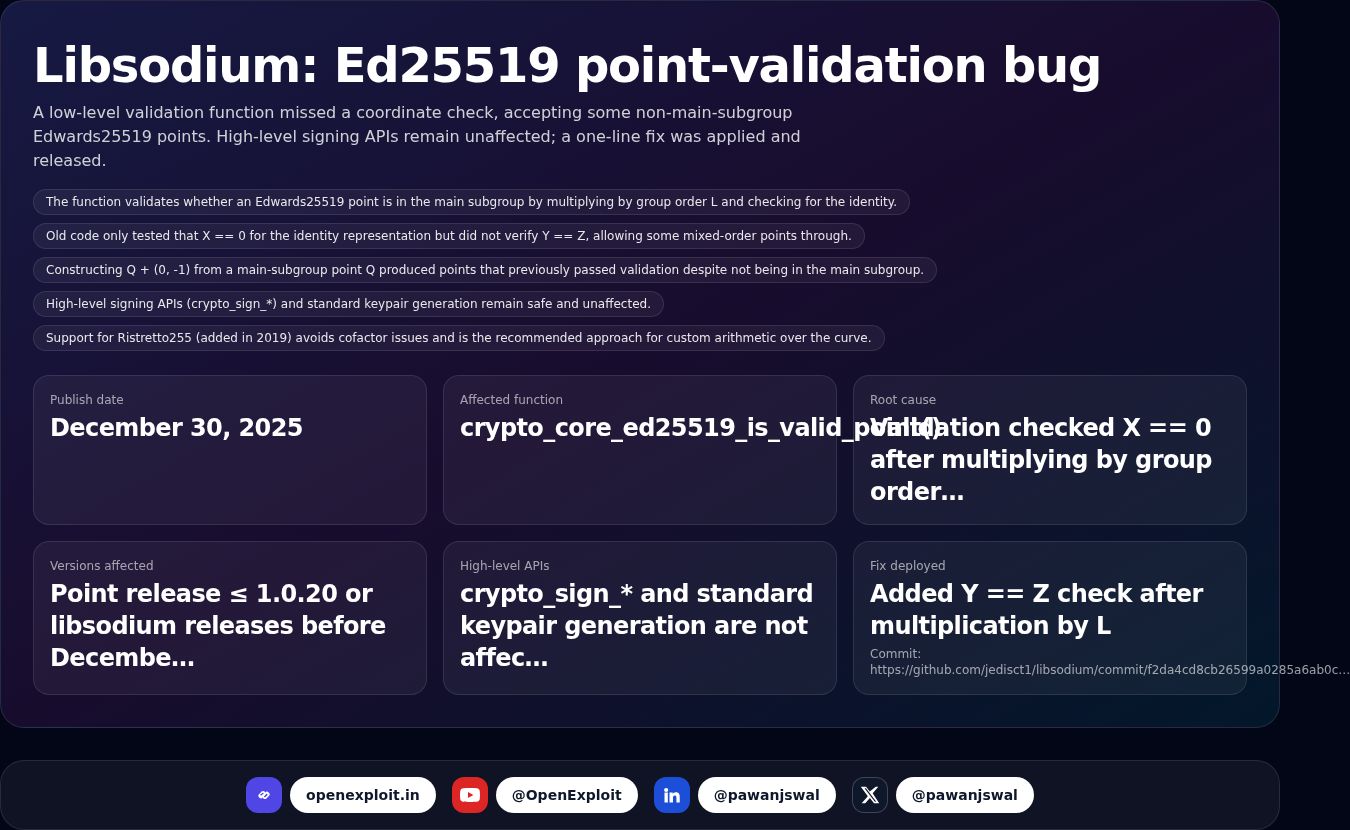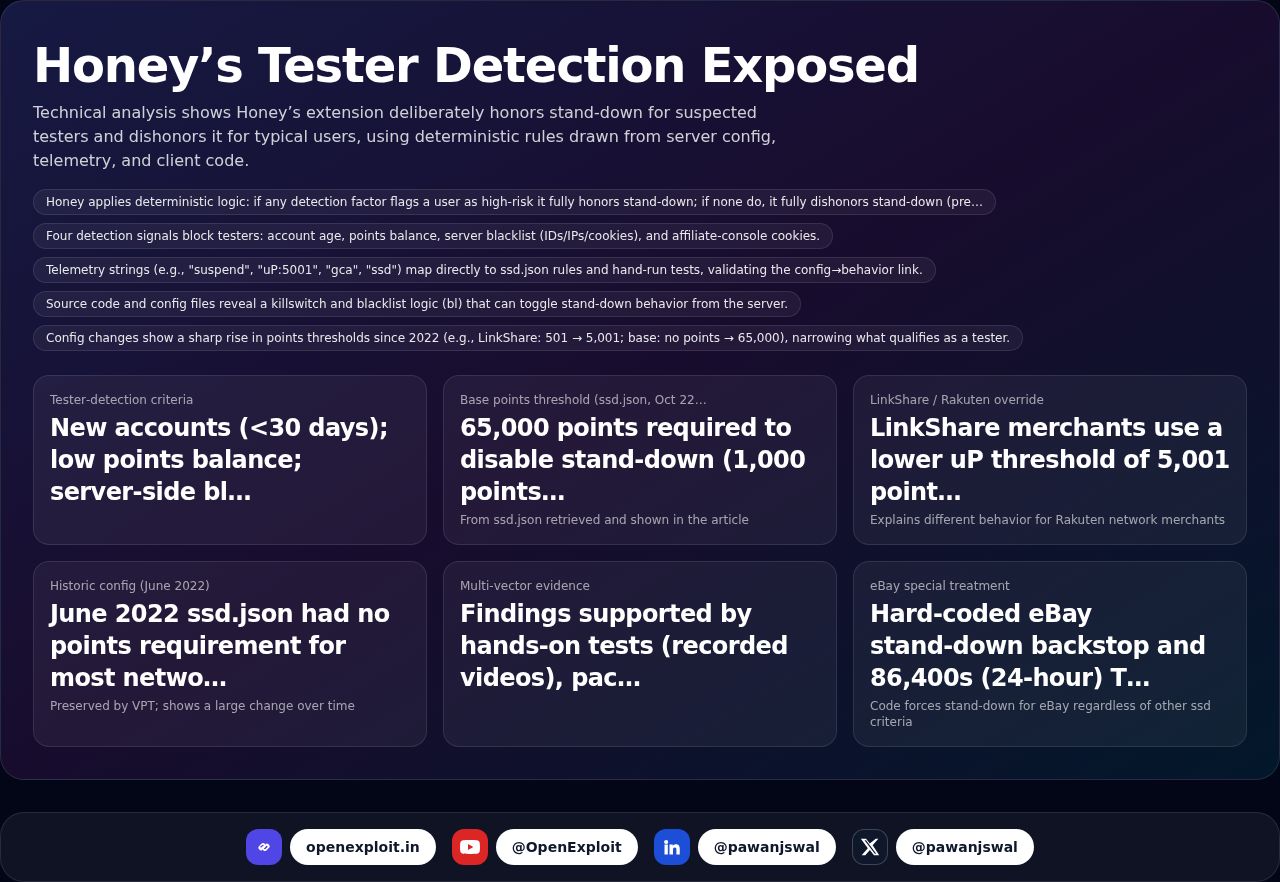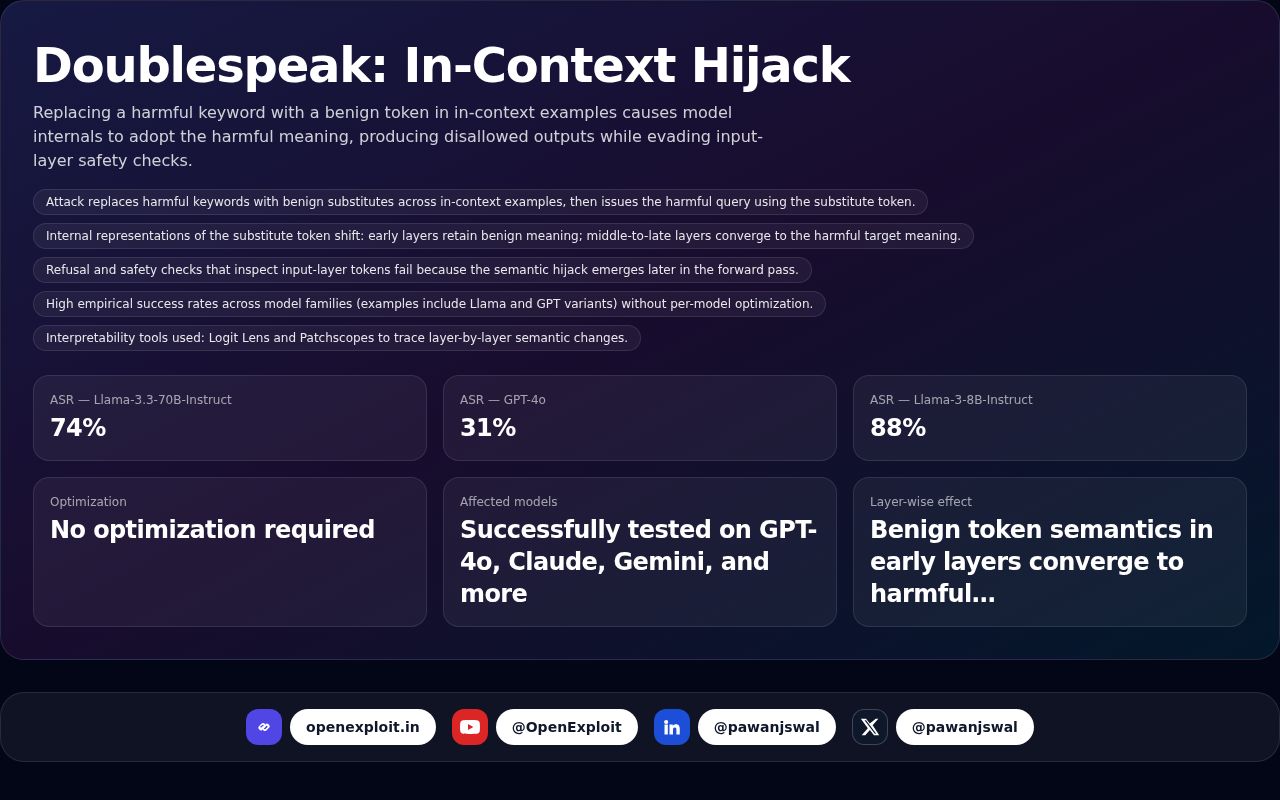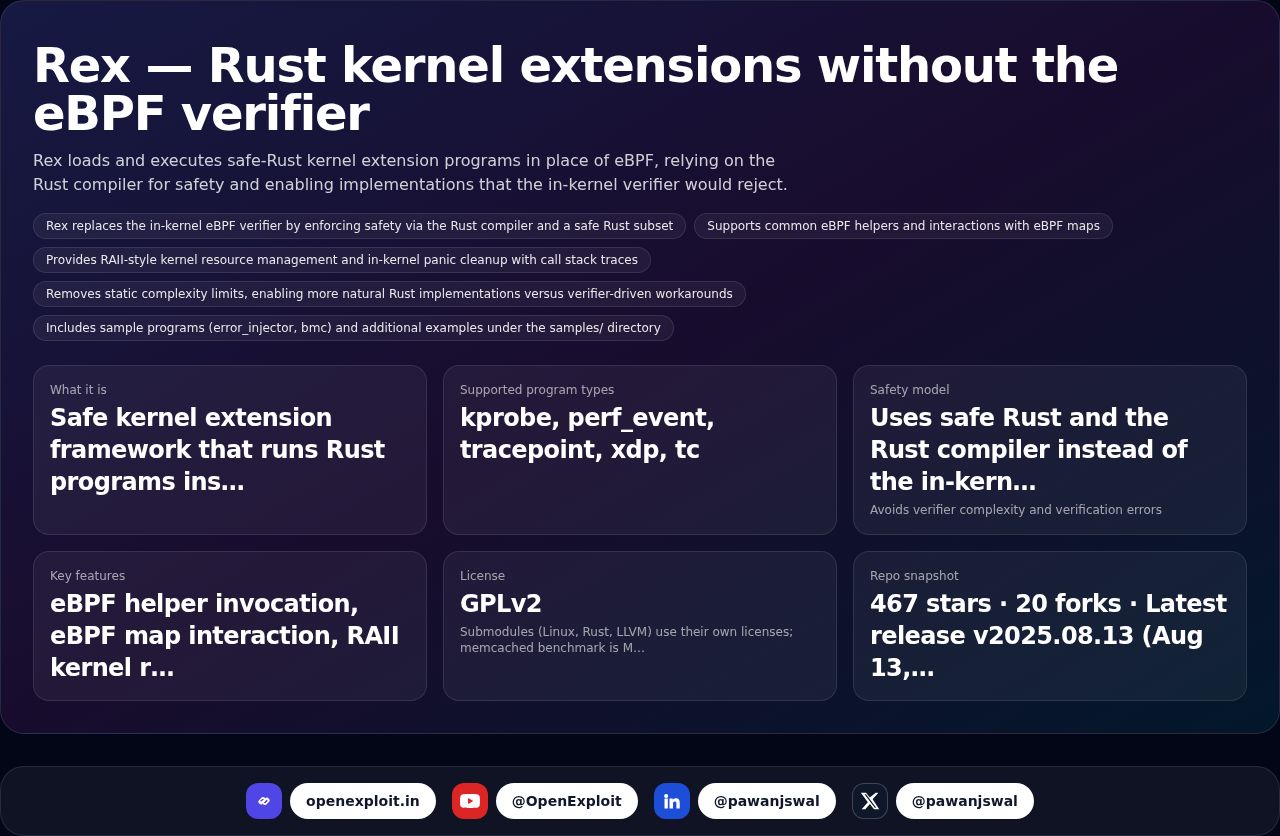What is Cyber Hygiene? Simple Practices to Stay Safe Online

Let's say you're playing in the mud. When you're finished, you wash your hands, correct? Why? Because you don't want to get ill or spread germs. That's personal hygiene.
Now suppose the internet is like a huge playground. It's exciting, fun, and there's lots of cool stuff. But on the internet, there are also nasty germs—such as viruses, hackers, and scams. So, we need to wash our digital hands as well. That's what cyber hygiene is all about!
Let's discover what cyber hygiene is and how we can do it, step by step—such as brushing your teeth, but for your computer and phone!
What is Cyber Hygiene?
Cyber hygiene is about doing simple things on a regular basis to protect your phone, computer, and data from the bad guys or the bad software. It's brushing your teeth or putting on clean clothes, but for your online existence.
If you don't have cyber hygiene, you can:
- Get hacked
- Lose your files
- Have your money stolen
- Send private things without realizing it
But if you do practice good cyber hygiene, you remain safe and happy online!
Simple Cyber Hygiene Habits to Stay Safe
The following are 10 extremely easy habits that make your online life clean and secure. Anyone can follow them—even children (with assistance from adults)!
Use Strong Passwords (Not "1234")
Passwords are like the keys to your home. You wouldn't let a burglar in, would you?
Bad password: 1234, password, your name
Good password: FrogsJump!82 or let a password manager create strong ones for you.
Use a unique password for every site. If one is stolen, the others are still secure!
Keep Everything Up to Date
Phones, computers, and apps require updates. Why? Because updates patch holes that bad people could use to slip in.
When you get "Update Available," don't delay—click it!
You can also enable auto-updates so it does it automatically. Easy!
Don't Trust Suspicious Emails or Messages
Sometimes, naughty people send fake messages that pretend to be real. They may say things like:
- "You won a prize! Click here!"
- "Your account is in trouble. Fix it now!"
If it looks suspicious , don't click. Just delete it or ask someone you trust.
Rule: If you don't know it, don't click it!
Use Two-Factor Authentication (2FA)
This is like having two locks on your door rather than one.
First, you enter your password. Next, you receive a special code on your phone. Only you can receive that code.
So even if someone guesses your password, they still can't access it.
Use 2FA for things like:
- Your email
- Your bank account
- Your social media
Use Antivirus Software
Viruses aren't exclusive to people—computers get them as well!
You need antivirus software, which is essentially a doctor for your computer. It hunts for malicious files and boots them out.
A majority of machines come with an antivirus installed, but ensure that it's running and up-to-date.
Backup Your Files (Just in Case)
Envision all of your school stuff, photos, and fun content just vanishing. That's what will happen when your computer malfunctions or becomes hacked.
So, back up—a copy of your important things. You can back up to:
- A cloud (such as Google Drive or iCloud)
- A USB drive or hard disk
If things go badly, you still have your things!
Stay Safe on Social Media
Don't give away too much online! If strangers have your birthday, school, or where you live—they may try to trick you.
Things to keep secret:
- Your address
- Your phone number
- When you're on holiday
Only share your posts with friends you trust. Utilize the privacy settings on platforms such as Facebook, Instagram, or TikTok.
Use Safe Wi-Fi and VPNs
Public Wi-Fi in coffee shops or airports is awesome, but not safe. Hackers frequent those spots!
If you have to use public Wi-Fi:
- Don't shop or bank
- Utilize a VPN (Virtual Private Network), which conceals your data like an invisibility cloak
At home, set a good Wi-Fi password as well. Not "wifi123."
Log Out When You're Done
When you're done with an account, such as email or schoolwork, log out. Don't just close the window.
Especially on public or shared computers (such as in a library or school).
This way, no one else can sneak into your stuff.
Tell Your Friends and Family
You don't have to hog all this safety to yourself. Share with others!
- Share with your family
- Help your younger brother or sister
- Share this guide with a friend
The more people who practice cyber hygiene, the safer everyone is online.
Why It Matters
You wear shoes to keep your feet safe. You wash your hands to stay away from germs. And now, you can keep your online self safe with cyber hygiene.
It takes little time, and it protects you from:
- Hackers
- Scams
- Viruses
- Losing your stuff
And most importantly—you don't have to be a computer whiz to do it!
Quick Recap: Cyber Hygiene in 10 Steps
- Strong passwords for all things
- Update your devices and apps
- Don't open strange links or emails
- Turn on 2FA for added protection
- Use antivirus to battle bugs
- Backup your stuff—just in case
- Stay private on social media
- Use safe Wi-Fi (or a VPN)
- Log out when finished
- Spread the word to others!
Last Thought
Cyber hygiene is simply good habits—such as brushing your teeth or wearing a helmet. It keeps you safe online.
So next time you grab your phone or get on your computer, remember: Clean habits = safe internet life!