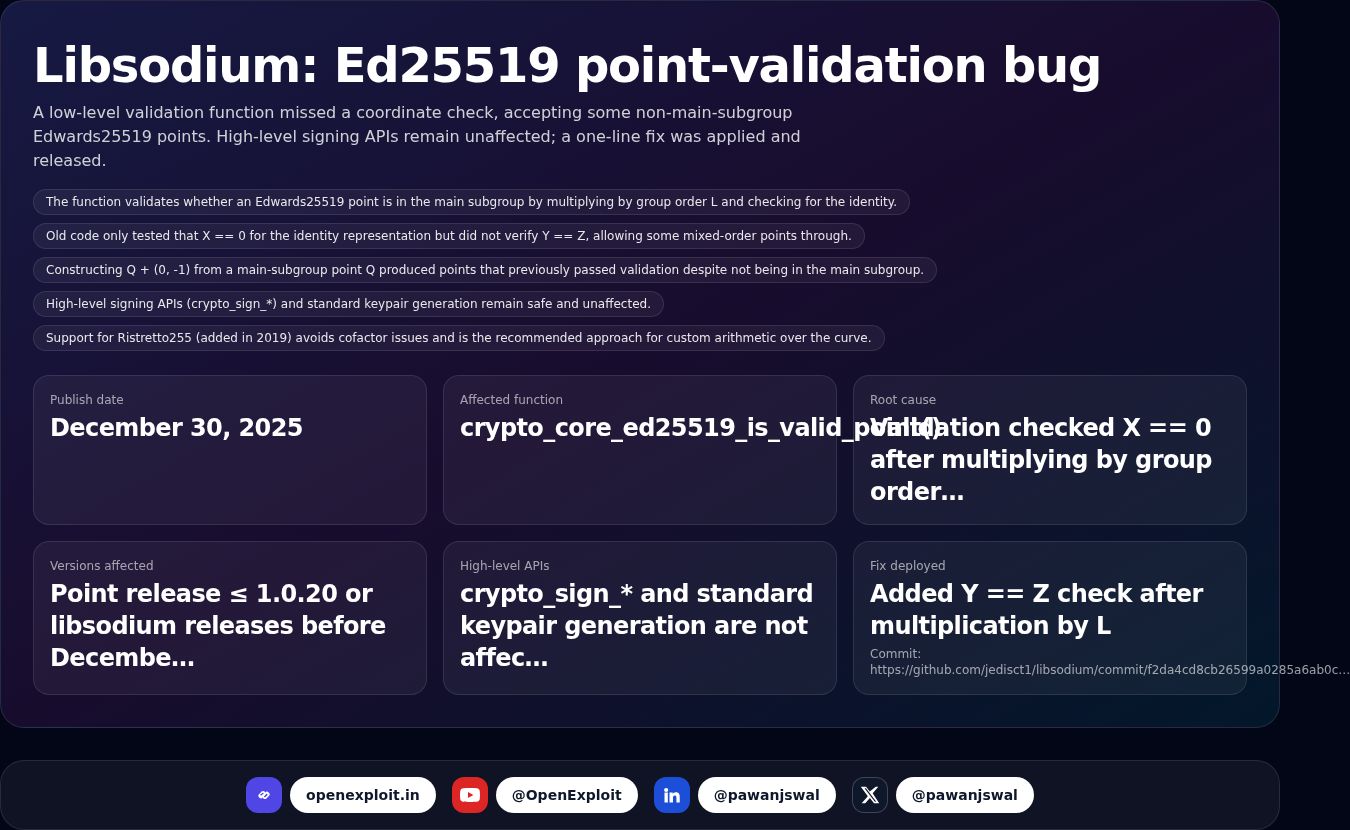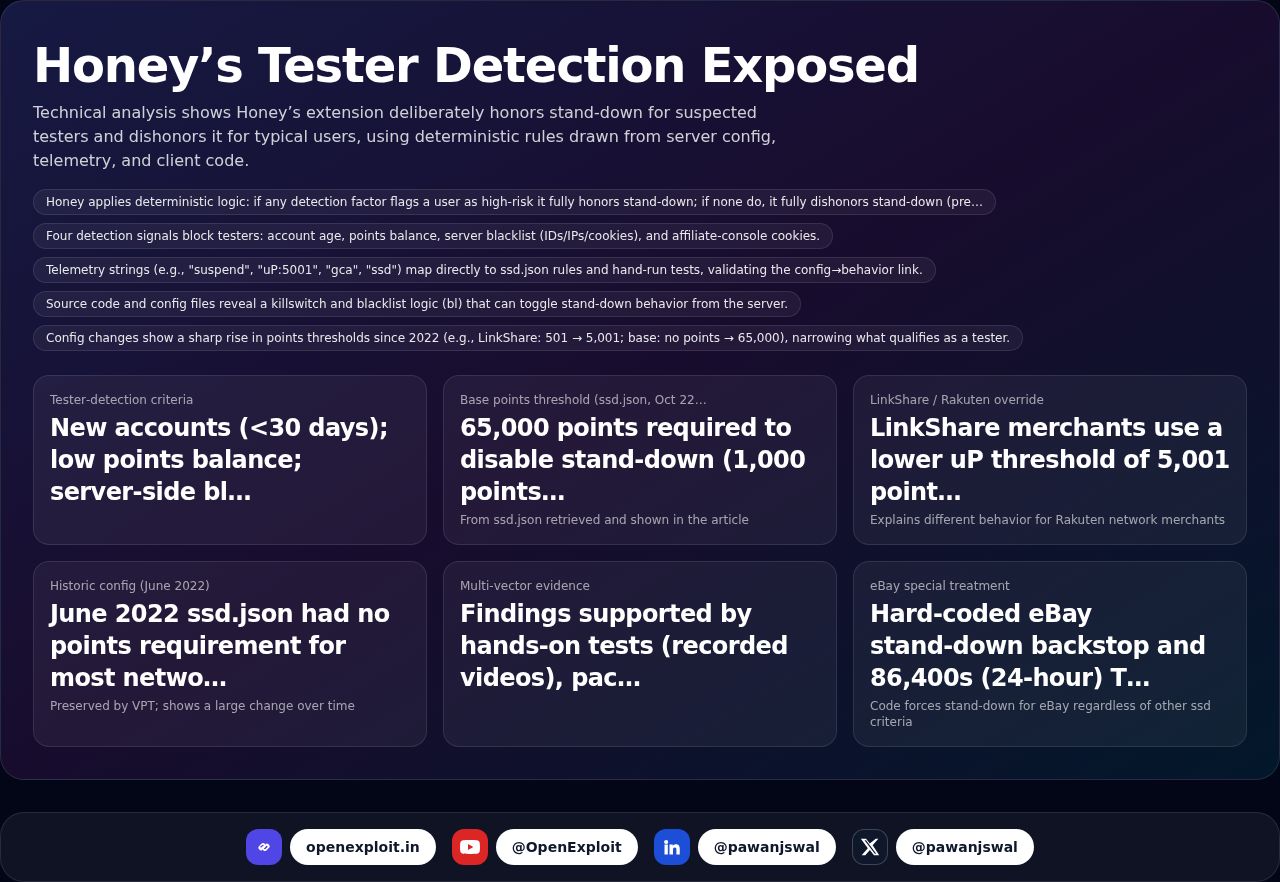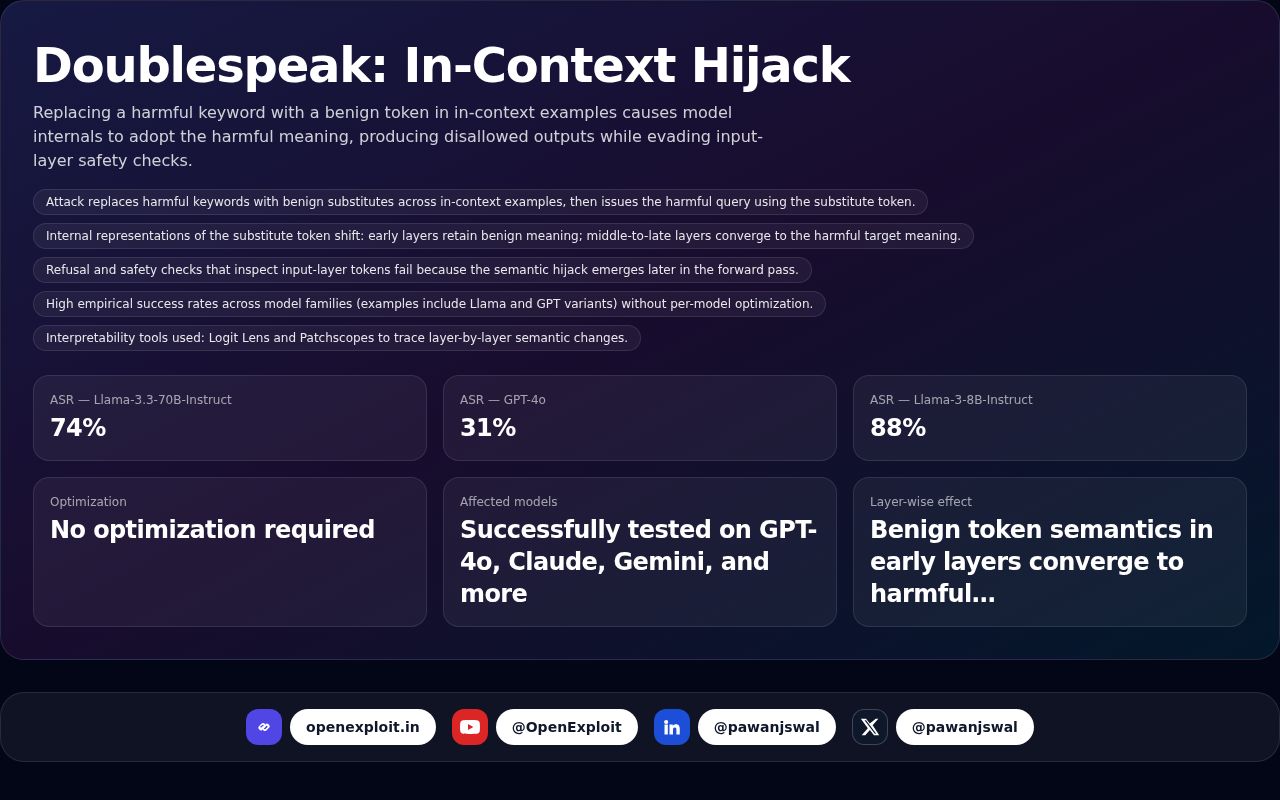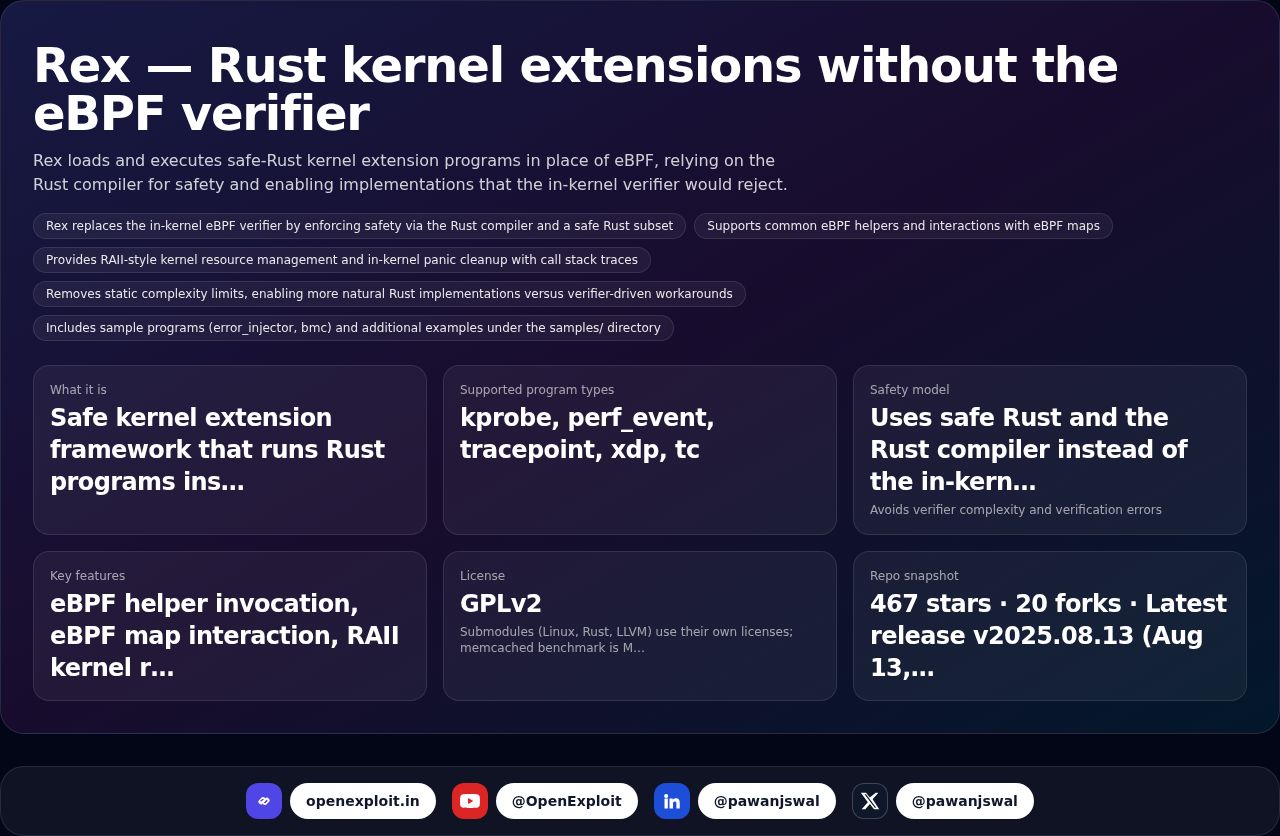What is a Firewall? How It Works to Protect Your Data (Beginner’s Guide)

Almost all that we do is internet-connected — from talking to friends to banking online. However, the internet is not always secure. There are many dangers such as hackers, viruses, and malware. That is where firewalls come in. They function like security personnel, guarding our computers and networks from harm.
In this blog, we’ll dive deep into what a firewall is, how it works, the different types of firewalls, and why it’s so important.
Prefer watching instead of reading? Here’s a quick video guide
What is a Firewall?
A firewall is a security system that monitors and controls incoming and outgoing network traffic. Think of it like a barrier between your computer (or network) and the outside world (the internet).
Just as a security guard inspects who goes into a building, a firewall inspects the information that attempts to come into or go out of your computer. If the information appears suspicious or harmful, the firewall stops it.
In few words: Firewall = Guardian of your cyber world.
How Does a Firewall Work?
A firewall bases its decisions on a set of rules, sometimes referred to as policies. It examines the data being sent or received and makes choices based on:
- Where the data is coming from (source address)
- Where the data is headed (destination address)
- What kind of data it is (application, port, or protocol)
Here's an example in step-by-step form:
- You go to a website.
- Your request (data) passes through the firewall.
- The firewall verifies whether the website is safe and permitted.
- If safe, it allows the data in. If not, it stops it.
Firewalls can be configured to:
- Allow everything unless specifically blocked.
- Block everything unless specifically allowed.
Most contemporary firewalls operate under a "default deny" principle — they block everything unless it's trusted.
Types of Firewalls
There are various types of firewalls based on where and how they're utilized. Let's consider the primary ones:
Packet-Filtering Firewall
- How it works: Inspects small bits of information (packets) against a list of filters.
- Example: Permitting packets from known IP addresses.
- Pros: Quick and easy.
- Cons: Unable to see the entire picture; has limited protection.
Stateful Inspection Firewall
- How it works: Tracks entire connections, not individual packets. It knows whether a packet belongs to an accepted connection.
- Example: Knows that a packet belongs to an accepted browsing session.
- Pros: Intelligent and secure compared to packet-filtering.
- Cons: Needs more resources (CPU and memory).
Proxy Firewall
- How it works: A go-between between you and the internet. It gets requests on your behalf and forwards them.
- Example: When you browse a website, the proxy retrieves it and then sends it to you.
- Pros: Conceals your identity and filters content.
- Cons: Slower due to the additional step.
Next-Generation Firewall (NGFW)
- How it works: Blends classic firewall functionality with next-generation security such as intrusion detection, antivirus, and deep packet inspection.
- Example: Blocks a suspect app even when it employs trusted ports.
- Pros: Integrated powerful security.
- Cons: More costly and convoluted.
Cloud-Based Firewall (Firewall-as-a-Service)
- How it works: Implemented on the cloud instead of being installed on your devices.
- Example: A business using cloud firewalls to secure remote workers.
- Pros: Simple to manage, scalable.
- Cons: Requires a steady internet connection.
Why Do You Need a Firewall?
Here's why having a firewall is important:
- Blocks Unauthorized Access: Hackers are always attempting to break in. A firewall is like a locked door, preventing unauthorized guests.
- Monitors Traffic: It watches all the information going in and out, searching for anything suspicious.
- Protects Against Malware: Some firewalls can identify and block malicious software such as viruses and worms.
- Safeguards Personal Information: Firewalls keep sensitive information, such as passwords and credit card numbers, from spilling out.
- Manage Internet Use: Firewalls can be used by companies to block distracting websites (such as social media) in order to increase productivity.
Typical Firewall Features
Today's firewalls come stocked with features. Here are a few:
- Content Filtering: Blocking specified kinds of websites.
- VPN Support: Establishing a secure connection to remote networks.
- Intrusion Prevention Systems (IPS): Identifying and preventing attacks.
- Logging and Alerts: Keeping records and alerting administrators.
- Application Control: Controlling what apps have internet access.
Where Are Firewalls Used?
Firewalls are ubiquitous:
- Home Routers: Home Wi-Fi routers commonly include built-in firewalls.
- Business Networks: Guard company systems and data.
- Data Centers: Protect massive quantities of vital information.
- Cloud Services: Protect online platforms and remote work.
Firewall Limitations
Though firewalls are strong, they aren't magic. Some things they can't do:
- They can't find threats in encrypted traffic unless properly configured.
- They don't safeguard against insider attacks (e.g., an insider employee abusing access).
- They can't supplement other safeguards such as antivirus software.
Key: A firewall must be one part of an overall security strategy, not a sole defense.
How to Use Firewalls Effectively
- Update Firewall Policies Often: Because threats evolve, so should your policies.
- Watch Logs: Pay attention to what is being blocked or accepted.
- Use Both Hardware and Software Firewalls: To be safer, use a hardware and a software firewall.
- Educate Users: Human mistakes often open doors for hackers, even when firewalls are strong.
Conclusion
A firewall is one of the most basic yet crucial tools in cybersecurity. Whether you’re a casual internet user, a business owner, or a large corporation, a firewall helps create a strong first line of defense against cyber threats.
Knowing what a firewall does and how it operates empowers you to make more informed choices about your online security. In an age where online threats are changing every day, installing and keeping a good firewall in place is a wise and essential step.
Stay secure and guard your virtual world — your firewall is your first line of defense!