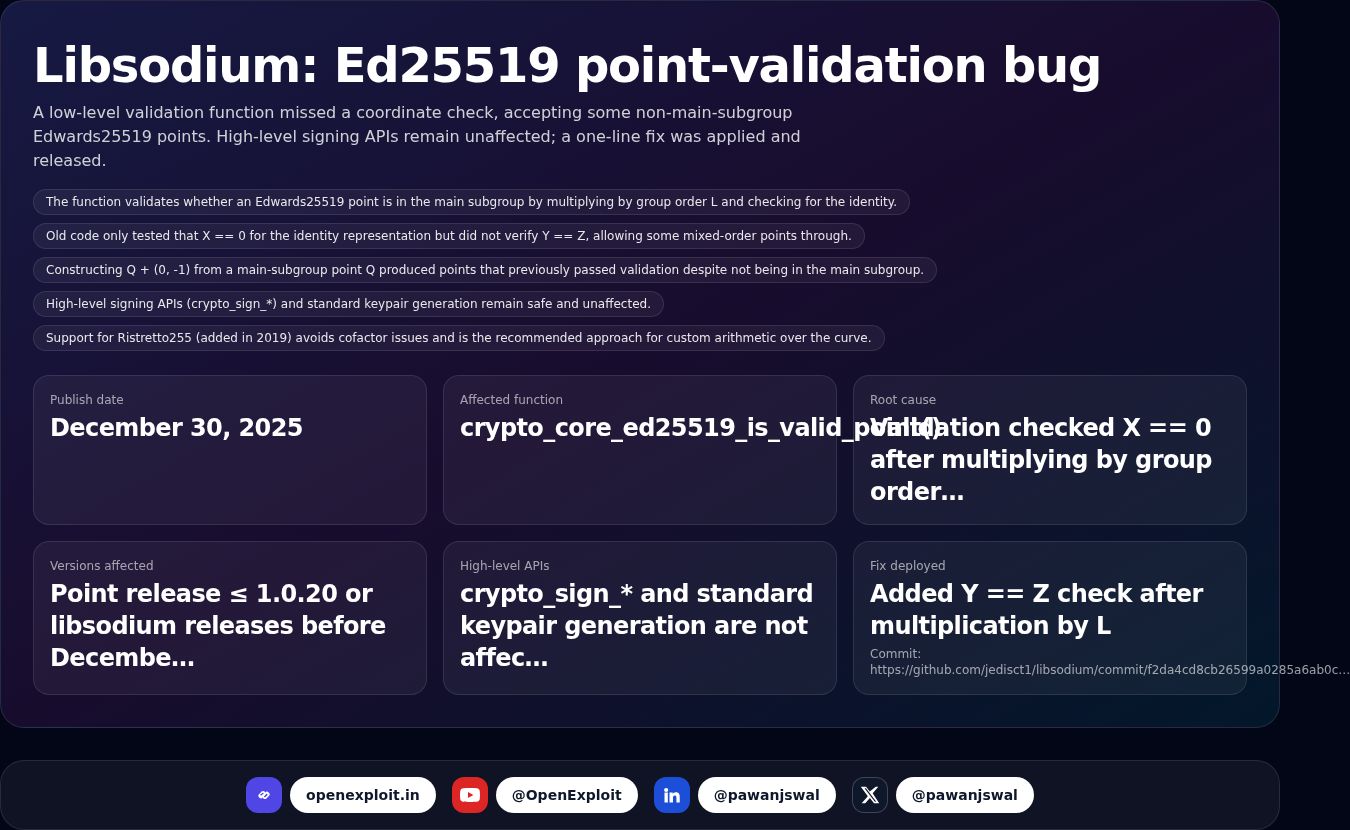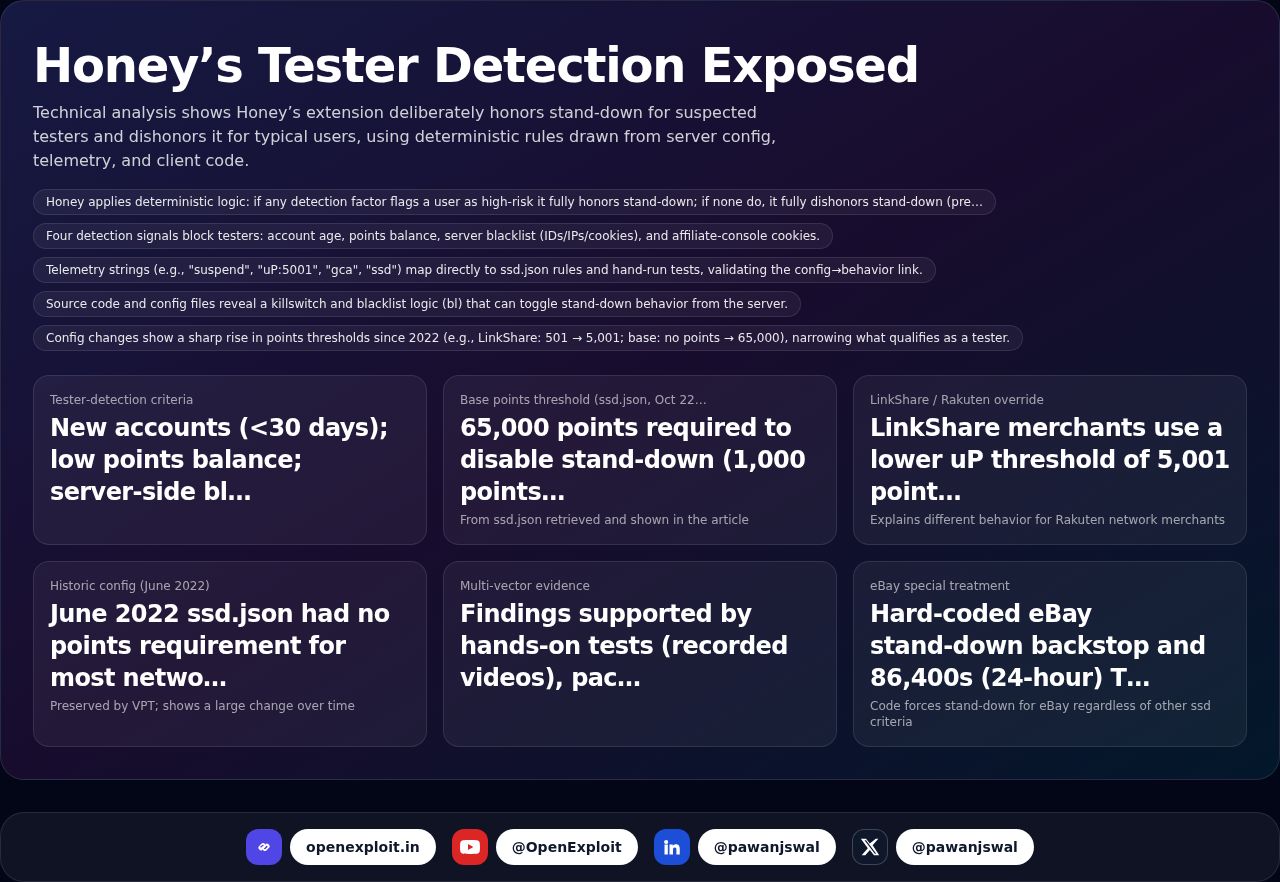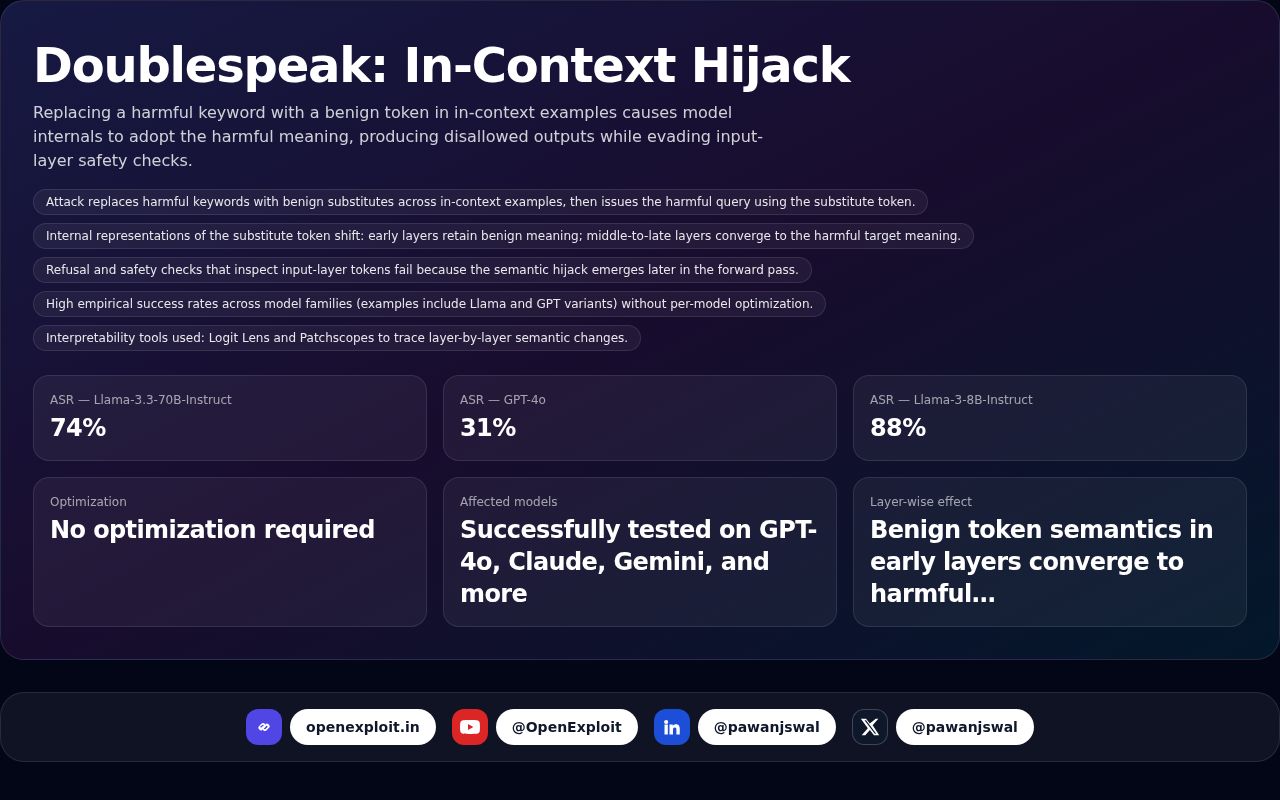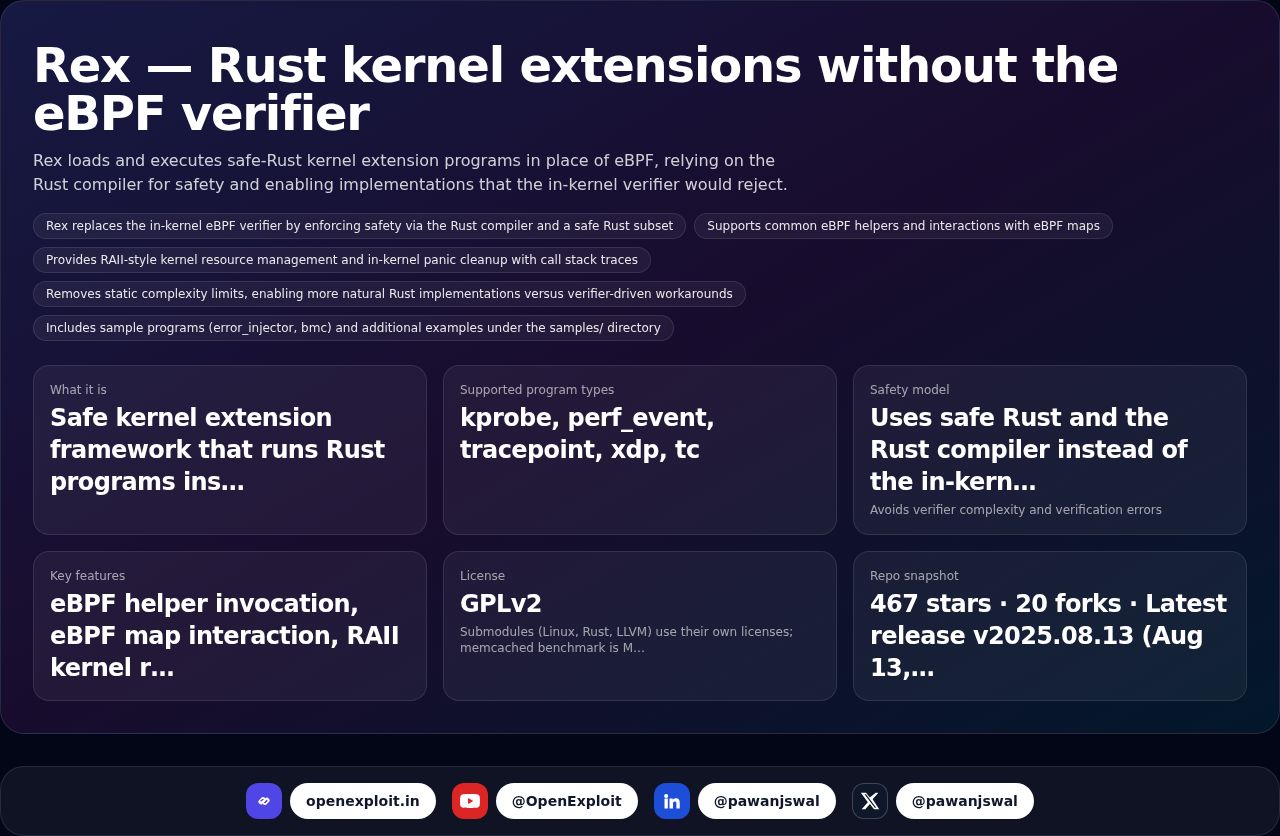Top 8 Best Vulnerability Scanning Tools (2025 Guide)

If you have a small website, do IT for a company, or simply an inquisitive security enthusiast, one thing is certain — you must scan for vulnerabilities before they are discovered and exploited by hackers.".
But how do you go about doing that?
In this article, we'll take the top vulnerability scanning tools — free and paid — and breakdown the best tools for you to get started today. And no worries, we're keeping it simple and breaking down who each tool is ideal for.
Prefer watching instead of reading? Here’s a quick video guide
What is a Vulnerability Scanner?
A vulnerability scanner is software that scans your computer, server, or network for security vulnerabilities.
It cross-checks your configuration against a list of recognized issues (such as missing patches, misconfigurations, or open ports) and tells you which ones need fixing. Some of them even sort risks so you know what to fix first.
Nessus
Type: Commercial (with free trial)
Best for: Security pros, IT staff
What it does: Tenable Nessus is one of the most popular vulnerability scanners globally. It scans from unpatched software and misconfigured firewalls to known exploits such as EternalBlue.
Why they love it:
- Easy to install
- Includes thousands of pre-configured scan templates
- Updated with the latest vulnerability information on a regular basis
- Excellent reporting system
Cons:
- It's not free, although there is a free trial and a low-cost "Essentials" version for individuals and small groups.
OpenVAS (Greenbone Vulnerability Manager)
Type: Open-source
Best for: Tech-savvy users, penetration testers
What it does: OpenVAS is an open-source and free vulnerability scanner that offers a full-featured scanner. It scans thousands of known vulnerabilities and provides in-depth reports.
Why it's great:
- 100% free
- Frequently updated feeds of vulnerabilities
- Allows customization and scripting
Remember:
- The installation is complicated for novices
- Slower than commercial applications
Qualys Vulnerability Management
Type: Cloud-based commercial
Best for: Enterprises, managed security providers
What it does: Qualys has a cloud scanner that scans on a huge scale. It's ideal for companies with hundreds (or thousands) of devices and cloud instances.
Features include:
- Asset discovery
- Continuous scanning
- Patch management integration
- Cloud and container scanning
Pros:
- Scalable and automated
- Good for compliance (such as PCI-DSS)
- Dashboards and visualizations
Cons:
- Has a subscription fee
- Some people find the interface complicated
Nikto
Type: Free, open-source
Best for: Web developers, bug bounty hunters
What it does: Nikto is a basic yet effective web server scanner. It searches for old software, misconfigurations, and known malicious files on your web server.
Good for:
- Scanning web apps quickly
- Testing your own site for low-hanging fruit vulnerabilities
Drawbacks:
- Doesn't catch deeper vulnerabilities (such as SQL injection)
- Command-line tool, so not suitable for beginners
Burp Suite (Community Edition)
Type: Free (Community) / Paid (Pro)
Best for: Web app testers, bug bounty hunters
What it does: Burp Suite is a manual web application testing tool with some automated scanning capabilities (primarily in the Pro version).
Community edition consists of:
- Intercepting proxy
- Repeater for manual testing
- Passive scanning
Pro version introduces:
- Active vulnerability scanning
- Advanced automation
Why it's popular:
- Powerful in discovering complex web bugs
- Respected by penetration testers
Downsides:
- Automation is missing from community edition
- Learning curve can be challenging initially
Acunetix
Type: Commercial
Best for: Web application security teams
What it does: Acunetix specializes in web applications and offers in-depth scanning of vulnerabilities such as XSS, SQL injection, and so on.
Key features:
- Great UI
- Fast and accurate
- Integrates with CI/CD pipelines
Why use it:
- Developer-friendly
- Supports JavaScript-heavy apps
- Good for continuous DevSecOps practices
Things to know:
- It's not free
- Limited to web app scanning (not network scanning)
Microsoft Defender Vulnerability Management
Type: Commercial (part of Microsoft ecosystem)
Best for: Organizations with Windows-based infrastructure
What it does: This is Microsoft's offering for vulnerability management in Windows environments.
Highlights:
- Integrated with Microsoft Defender
- Displays vulnerabilities and misconfigurations
- Simple to roll out on large networks
Why it's useful:
- Smooth if you already have Microsoft tools
- Assists in prioritizing patches
- Integrates well with Intune and Azure
Limitations:
- Not for Linux/macOS environments
- Needs Microsoft 365 licensing
ZAP (Zed Attack Proxy)
Type: Open-source
Best for: Developers and hobbyists learning web security
What it does: ZAP, created by OWASP, is an easy-to-use web security tool that allows you to scan sites for vulnerabilities.
Key perks:
- Simple GUI interface
- Great learning tool
- Passive and active scans
Great for:
- Learning OWASP Top 10 issues
- Automating scans in Dev environments
Note:
- Not as advanced as Burp Pro or Acunetix
- Primarily web-focused
Final Thoughts
Regardless of your level — student, small business owner, or security engineer — vulnerability scanning is essential. It allows you to identify the cracks before the bad guys.
- If you're just getting started, give ZAP, Nikto, or OpenVAS a shot.
- If you're a pro or responsible for many systems, check out Nessus, Qualys, or Acunetix.
Always keep in mind: discovering vulnerabilities is only half the battle. The true effort is in resolving them, documenting them, and creating habits that avoid them altogether.