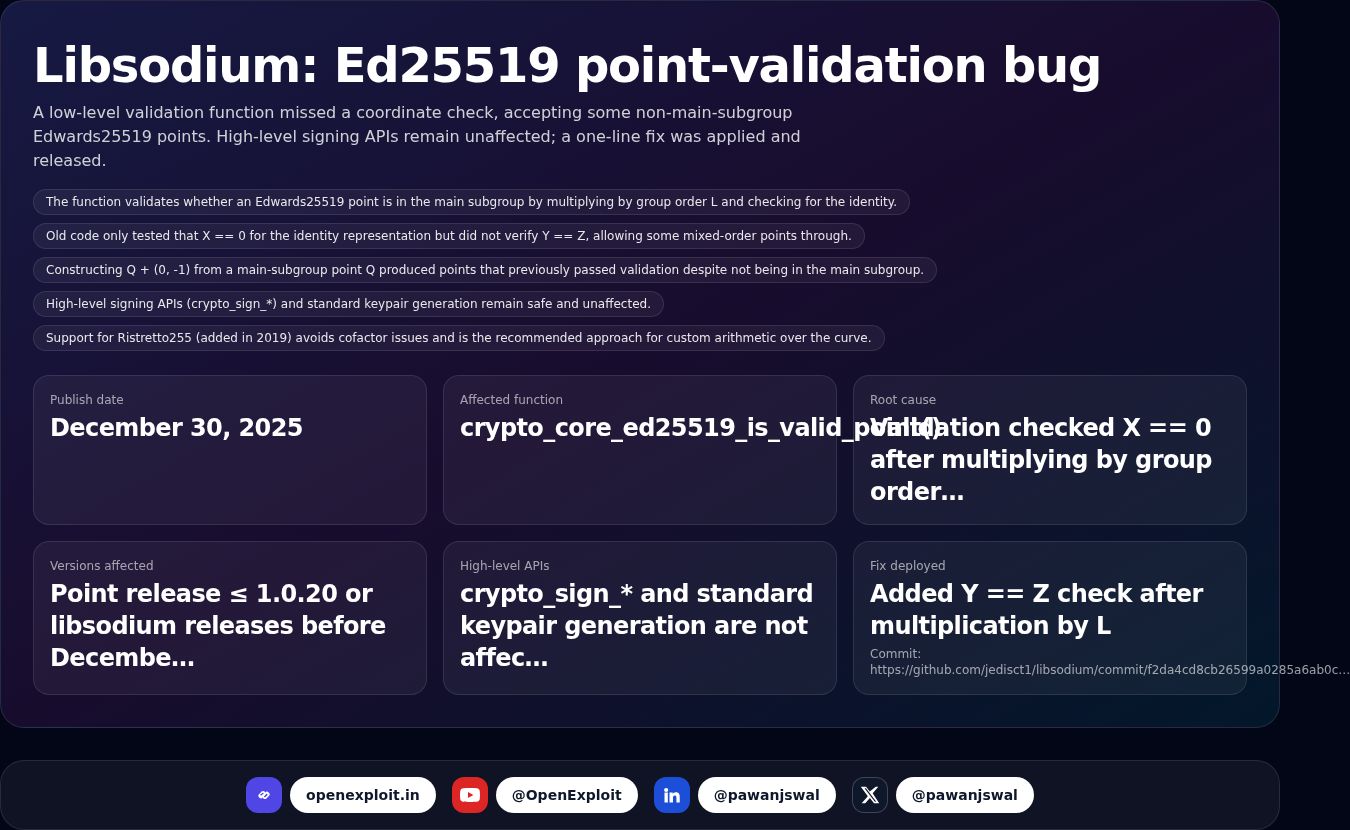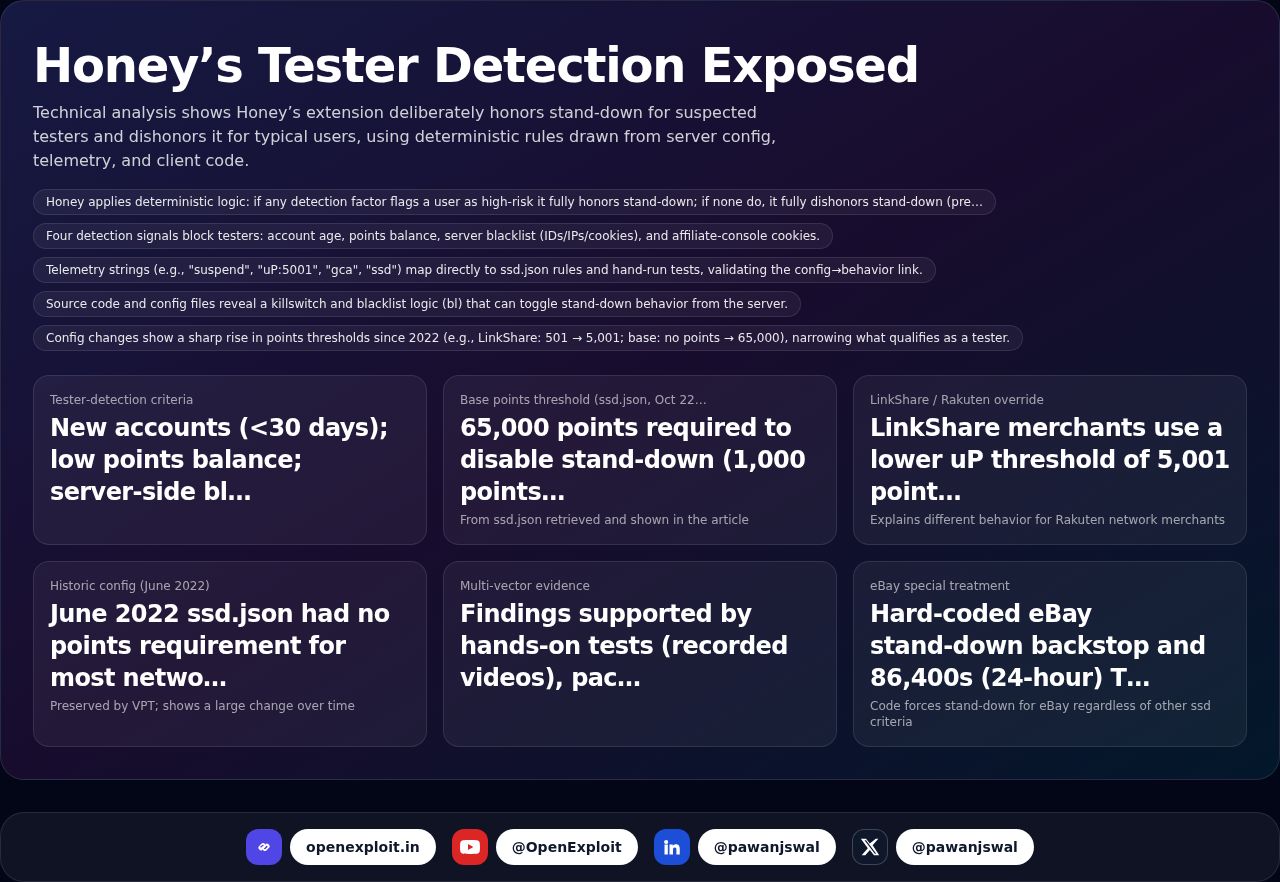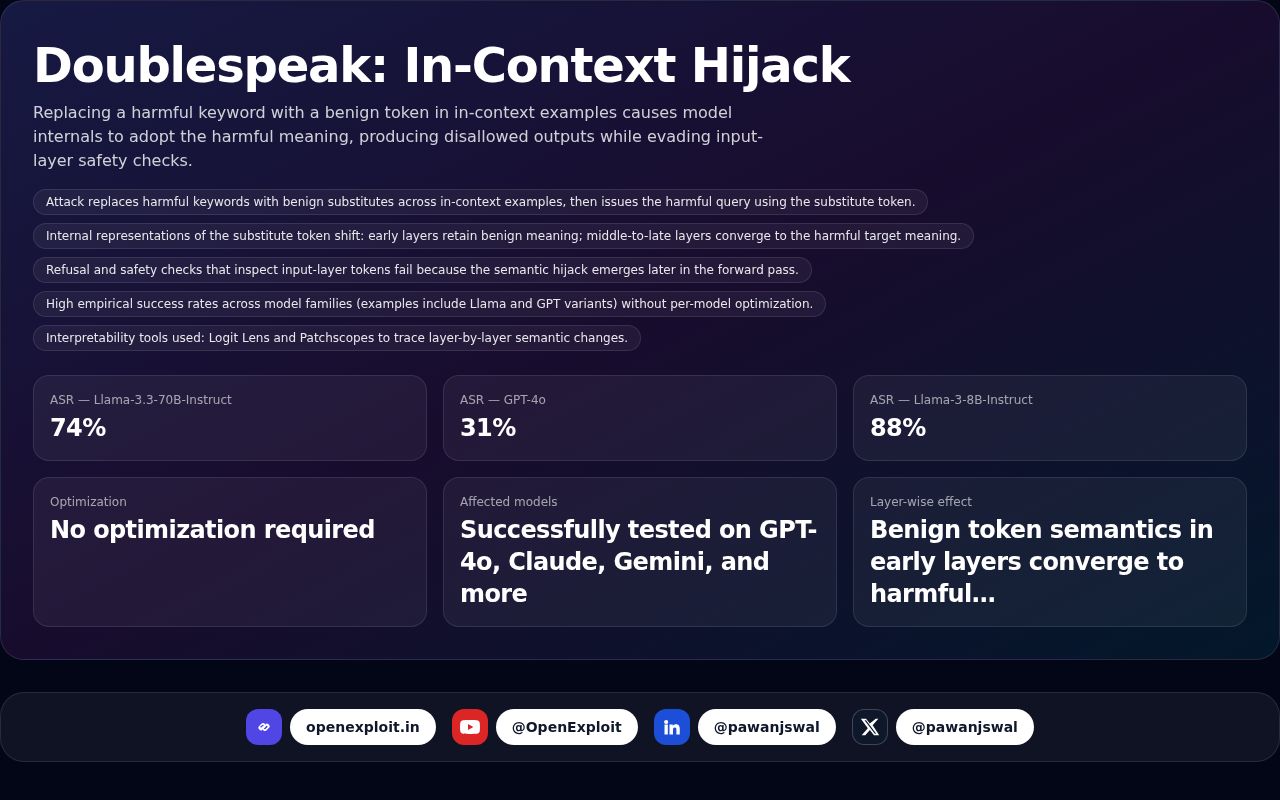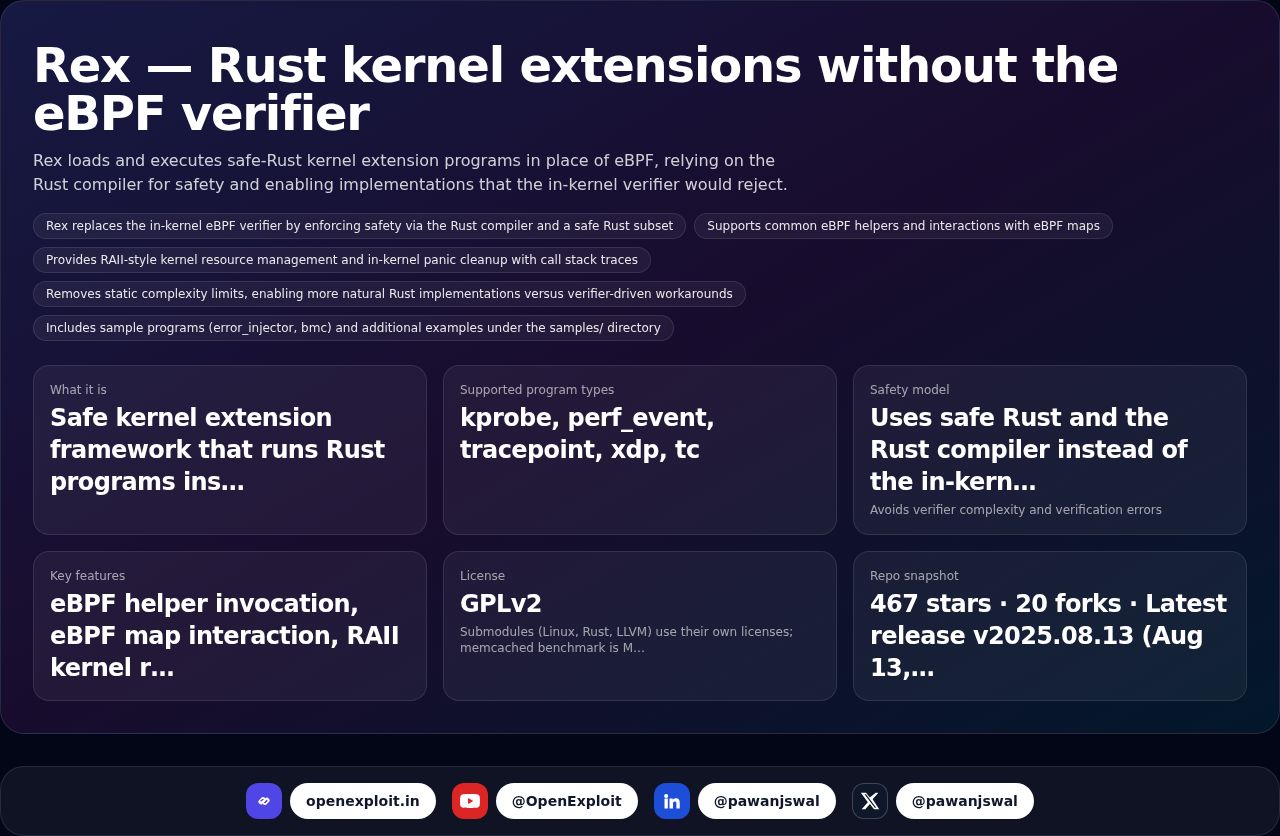Top 10 Antivirus Programs for 2025 – A Quick Guide

Suppose your phone or computer is a house. You have something of value in there—photos, texts, bank information, and passwords. But you have thieves (hackers, viruses, and malware) who will try to break in and steal or damage things.
Now, imagine antivirus software as a security guard who stands at your door and keeps the bad guys out. Cybercriminals are smarter than ever in 2025, so we need the best security guards (antivirus programs) to guard our digital homes.
How Does an Antivirus Work?
A good antivirus:
- Detects and deletes viruses before they can do harm.
- Blocks malicious websites that attempt to trick you.
- Prevents hackers from stealing your passwords.
- Safeguards your funds when you pay or bank online.
- Accelerates your device by removing unwanted files.
We checked out the top 10 antivirus software in 2025 and ranked them according to security, simplicity, add-ons, and cost.
Bitdefender Total Security – The Ultimate All-Rounder
Bitdefender is like having a genius guard who never sleeps. It blocks viruses, guards your webcam, and even has a VPN (like an invisible tunnel for secure browsing).
Why It's Great: Extremely strong security + privacy protection.
Extras: Free VPN (200MB/day), parental controls, and speed boost tools.
Best for: Those who need complete protection and don't care to pay a bit more.
Norton 360 Deluxe – The Reliable One
Norton has been around for years and is famous for blocking all types of viruses and cyber attacks. It also keeps you safe if someone steals your identity on the internet.
Why It's Great: 100% virus protection, plus dark web monitoring (it lets you know if your information is leaked).
Extras: 50GB cloud backup, unlimited VPN, parental controls.
Best for: Families or anyone who wants additional online protection.
McAfee Total Protection – Best for Privacy
McAfee is a bodyguard for your personal information. It blocks hackers and locks (encrypts) your sensitive files so that nobody can view them.
Why It's Great: Secure browsing, file lock, and ID theft protection.
Extras: VPN, password manager, and system cleanup.
Best for: Individuals who use their computer for online banking and shopping.
Kaspersky Total Security – The Banking Expert
Kaspersky is fantastic for banking online and making payments. It won't let anyone snoop on you when you're entering passwords or credit card information.
Why It's Great: Extremely secure online transactions.
Extras: Protection for webcam and microphone, parental control, and password manager.
Best for: Anyone who performs much online banking or buying.
Avast One – Best Free Option
Avast has a good free antivirus, but the premium version includes a VPN and cleanup features. It's suitable for individuals who need protection but don't want to pay.
Why It's Great: Excellent free version with robust virus protection.
Extras: Firewall, VPN (unlimited for premium), and system cleaner.
Best for: Individuals seeking a good free antivirus.
ESET Smart Security Premium – The Lightest One
ESET is super lightweight, so it won’t slow down your computer. It also has a tracking feature in case your laptop gets stolen.
Why It's Great: Fast and doesn’t use much power.
Extras: Secure online banking, password manager, anti-theft tracking.
Best for: People with older computers or gamers who need a fast system.
Trend Micro Maximum Security – The Ransomware Shield
Trend Micro is excellent at blocking ransomware, a kind of virus that holds your files hostage and demands payment to release them.
Why It's Great: Excellent ransomware and phishing protection.
Extras: AI-powered protection, social media privacy checker, parental controls.
Best for: Individuals concerned about scams and web threats.
Sophos Home Premium – Best for Families
Sophos is like having a family security team for all of your family's devices. You can control security remotely from a single account.
Why It's Great: AI-based virus detection (prevents new threats before they spread).
Extras: Web filtering for children, remote control of multiple devices.
Best for: Small businesses or families with multiple devices.
Webroot SecureAnywhere – The Cloud Guardian
Webroot is teeny-tiny but mighty. It scans your PC in seconds and stores everything in the cloud for safekeeping.
Why It's Awesome: Speedy scans and cloud protection.
Bonus features: Identity theft guard, firewall, anti-phishing in real time.
Ideal for: Individuals who despise waiting for lengthy scans.
Panda Dome Advanced – The Adaptive Choice
Panda Dome sports a neat pay-as-you-go scheme so that you only select the features that you want.
Why It's Great: Excellent protection with an adjustable price plan.
Extras: Included free VPN (150MB/day), USB protection, parental controls.
Best for: Those who enjoy tweaking their antivirus subscription.
Which One Should You Choose?
Depends on your needs! Here's a rapid cheat sheet:
- Best all-around: Bitdefender or Norton 360
- Best free antivirus: Avast One
- Best for privacy: McAfee or Sophos
- Best for banking online: Kaspersky
- Most for speed: ESET or Webroot
Last Thoughts: Stay Safe Online!
Cyber attacks are becoming more hazardous each year. To stay safe, simply use good antivirus software that suits you.
Tip: Even with antivirus, never click suspicious links, don't give out passwords, and always keep your software up to date!
What antivirus are you using in 2025? Share in the comments!