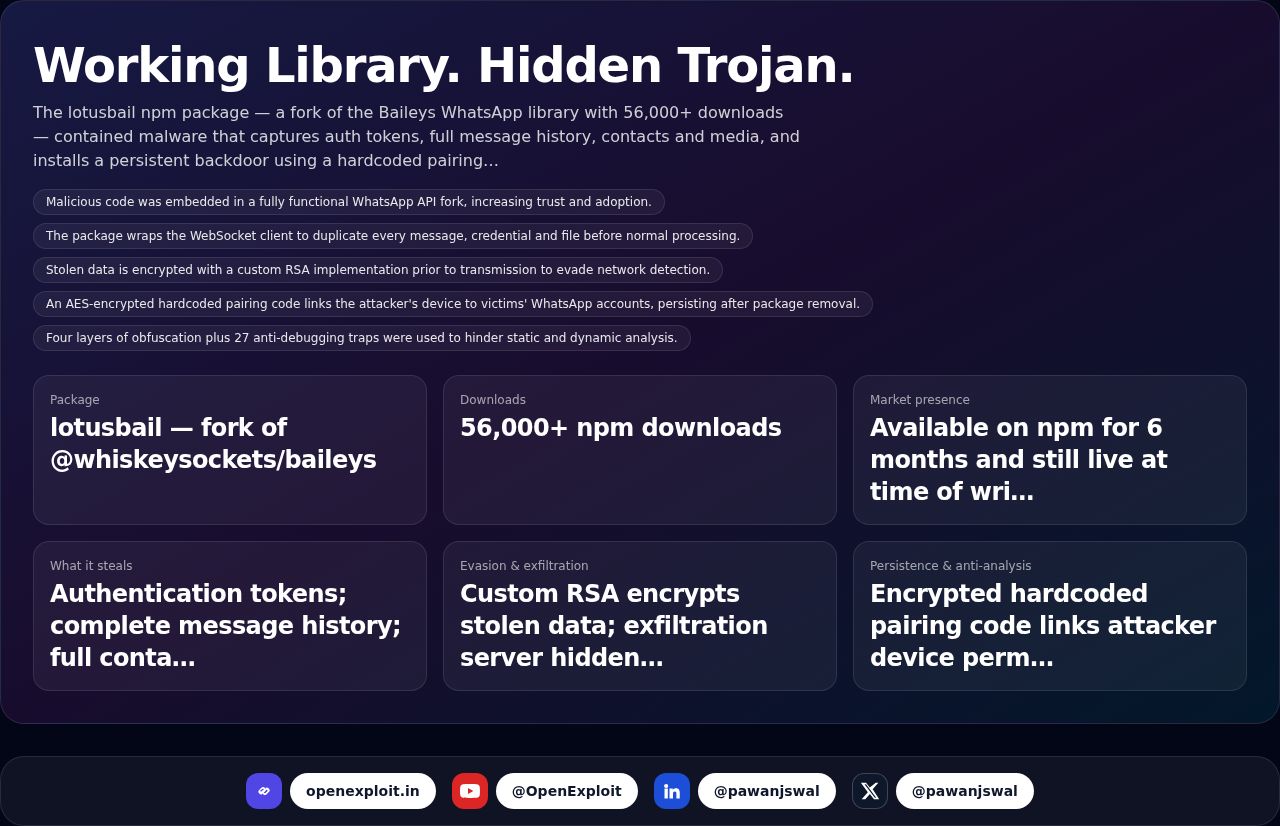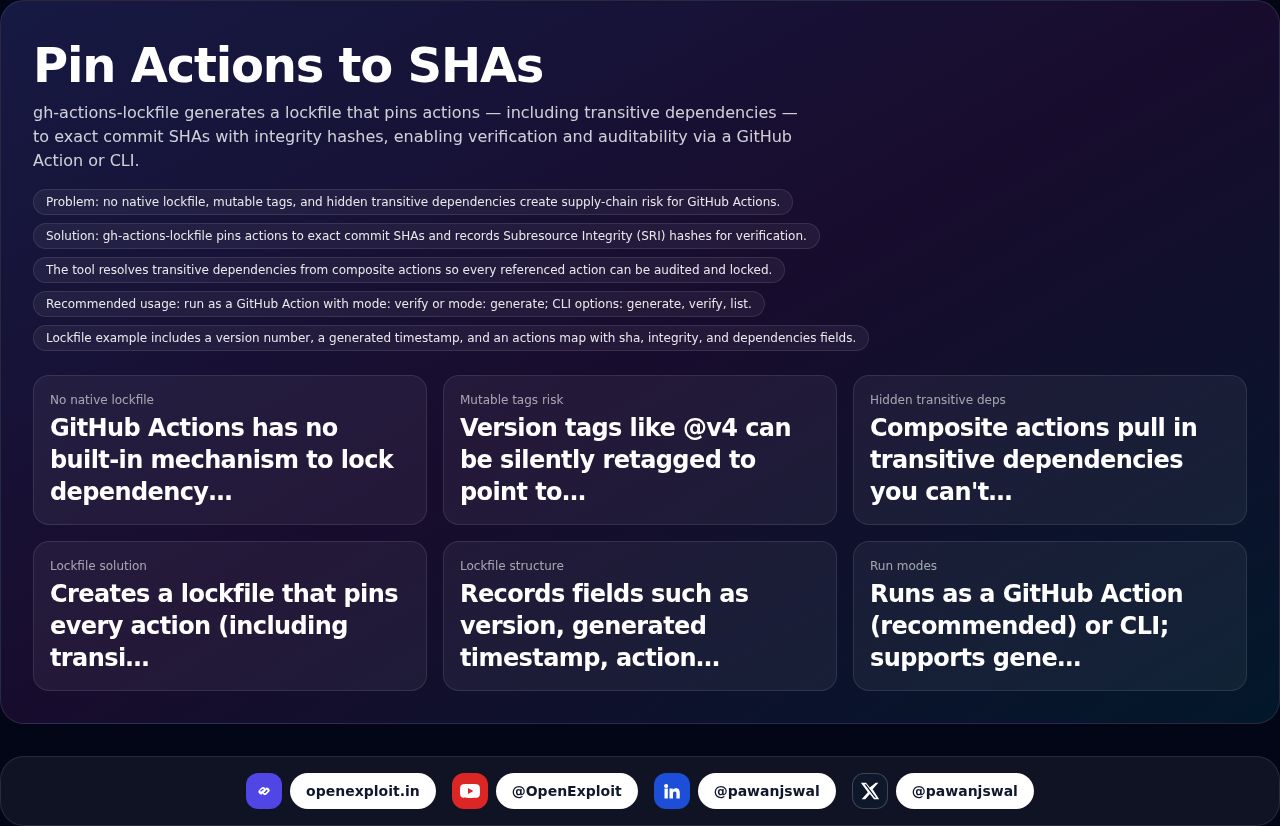The Truth About Public Wi-Fi: How Hackers Exploit Open Networks

You're at your favorite coffee shop, drinking a latte and browsing on your phone and you see a free Wi-Fi network named "CoffeeShop_WiFi" and join without hesitation. It's fast, it's free, and you don't need a password. Handy, isn't it?
But hold on — that ease might have a price tag.
Public Wi-Fi is ubiquitous — at cafes, airports, hotels, malls, libraries, and even parks. It's wonderful for remaining online while on the move, but it provides an opportunity for cyberhackers to slip in and steal your identity. Within this blog, we'll discuss how hackers take advantage of open networks, the threats that you are exposed to, and — most critically — how you can ensure your security.
What Is Public Wi-Fi?
Public Wi-Fi is wireless that is available for everyone to use in an area, typically offered by businesses or public establishments. Such networks are frequently not secured, that they don't need a password to access or use standard security options.
They might appear innocent, but unsecured networks are hackers' low-hanging fruit.
Why Is Public Wi-Fi Dangerous?
When you use public Wi-Fi, you're basically in a digital room with strangers. Imagine being in a room with open drawers. Anyone can look inside — including hackers.
Here's why public Wi-Fi is dangerous:
- Lack of encryption: Public networks often don't encrypt information, so everything you send or receive (emails, messages, passwords) can be viewed.
- No authentication: Anyone can use it — including cybercriminals.
- Easy to impersonate: Hackers can create fake networks that look like the real ones.
How Hackers Exploit Open Networks
Let’s break down some of the common tricks hackers use on public Wi-Fi:
Man-in-the-Middle (MITM) Attacks
This is one of the most common threats.
During a MITM attack, a hacker quietly takes over the exchange of data between your device and the internet. For instance, when you enter your bank account, the hacker can steal your password and username.
They work as a "middleman" — the name says it all — unbeknownst to you.
Mimic Wi-Fi Hotspots (Evil Twin Attack)
A hacker sets up a Wi-Fi network that appears authentic. They may label it "Free_Airport_WiFi" or "Coffee_Shop_Guest" — something you'd normally find.
Once you're on it, the hacker can:
- Snoop on your activity
- Swipe login credentials
- Inject malware
You believe you're connected to a reputable network — but you're really in the hacker's snare.
Packet Sniffing
Each bit of information transmitted via Wi-Fi is divided into tiny parts known as "packets." On unsecured networks, packets are accessible by anyone who uses packet-sniffing software.
A hacker might sit with you and collect:
- The sites you go to
- The emails you send
- The login information
And you'd never be aware.
Session Hijacking
Suppose you're on public Wi-Fi and you log onto Facebook. The hacker doesn't even need your username and password — they can take your session cookie (a small file that remembers you're logged in) and take over your session.
They now control your account entirely — and can post, message, or even adjust your settings.
Malware Distribution
Public Wi-Fi can also be used by hackers to deliver malware to your device. This could be:
- A popup informing you to "update your software"
- A phony website download
- A direct malware push if your device is open
Malware, once installed, can monitor you, pilfer files, or even hold your device hostage and require ransom.
Real-Life Examples
- Security researchers made a false Wi-Fi network at an airport in 2020 as part of a test. In minutes, dozens of people joined, and several attempted to log into sensitive accounts.
- In one other example, a hacker set up a hotspot named "Starbucks_WiFi_Free" in a populated city. Individuals unknowingly joined, and he intercepted several email logins within an hour.
These indicate how simple it is for hackers to take advantage of the trust in humans.
How to be safe on Public Wi-Fi
Good news? You don't have to completely abandon public Wi-Fi — you simply need to wise up to using it.
The following are 10 smart ways to shield yourself:
Don't visit sensitive content
Don't sign in to your bank, buy things online, or put personal information in while on public Wi-Fi. Get on a private connection instead.
Invest in a VPN (Virtual Private Network)
A VPN encrypts your internet traffic — even on public Wi-Fi — so hackers can’t see what you’re doing. It’s one of the best ways to stay safe.
Turn off sharing
Disable file sharing, printer sharing, and any other sharing options on your device when using public Wi-Fi.
Use HTTPS websites
Always check for https:// in the URL (with a padlock icon). This means the website encrypts your data.
Forget the network later
Once you're finished, instruct your device to "forget" the Wi-Fi network so it won't automatically connect the next time.
Turn on firewall and antivirus
Firewalls and security software can prevent unwanted access and notify you of suspicious activity.
Update software
Old systems can have loopholes. Keep your operating system, browser, and apps up to date.
Steer clear of fake networks
If you have several networks with the same name, check with staff for the correct one before you join.
Log out of accounts
Log out of websites or apps you've been using on public Wi-Fi to avoid session hijacking.
Use mobile data when possible
If you're doing something important, try using your phone's mobile data or a personal hotspot instead.
Final Thoughts
Public Wi-Fi is handy — but it has secret risks. Hackers are intelligent, quiet, and persistent. They are well aware that most of you don't hesitate to log on to "Free_WiFi."
The reality is, you don't have to be a cybersecurity specialist to protect yourself — simply remain vigilant and follow the easy safety tips above.
A few extra precautions can save you from serious headaches such as identity theft, hijacked accounts, or stolen credit card information.
So the next time you're sipping that coffee or waiting at the airport, ask yourself:
"Is this network really worth the risk?"