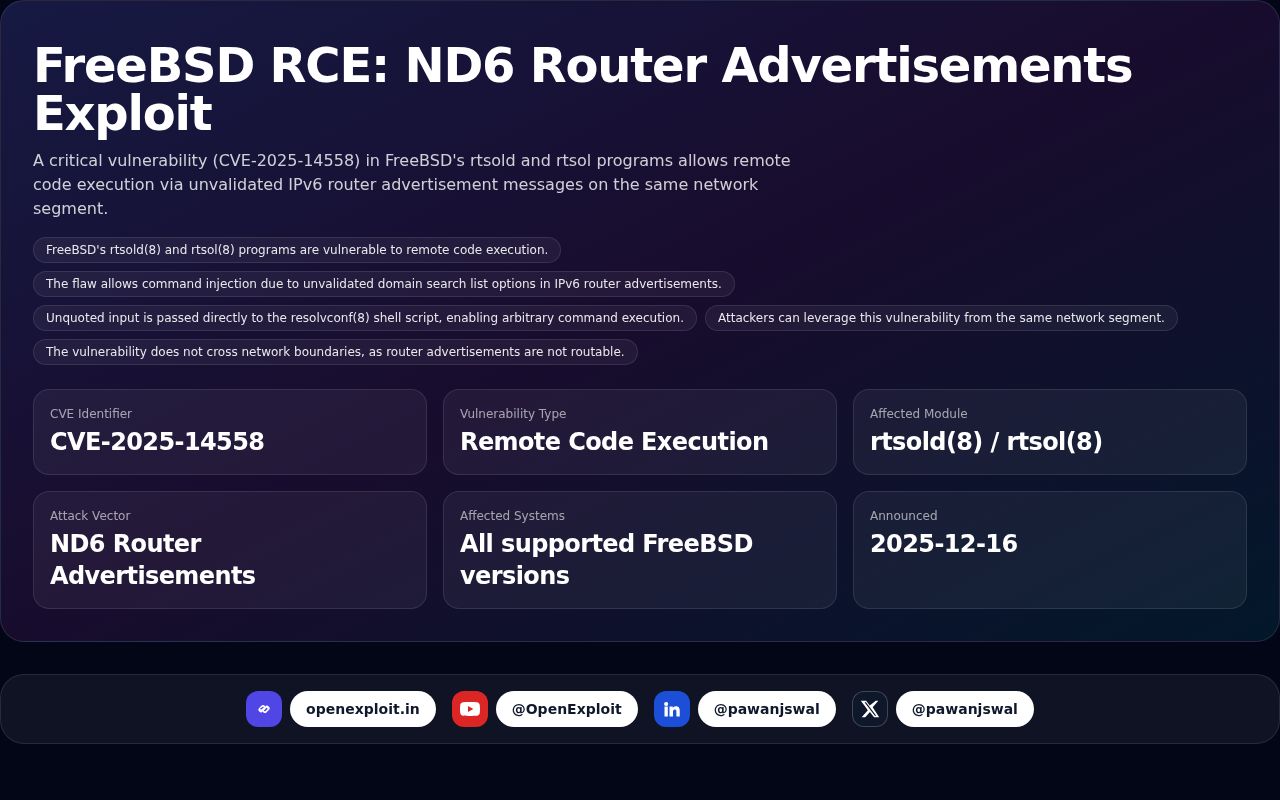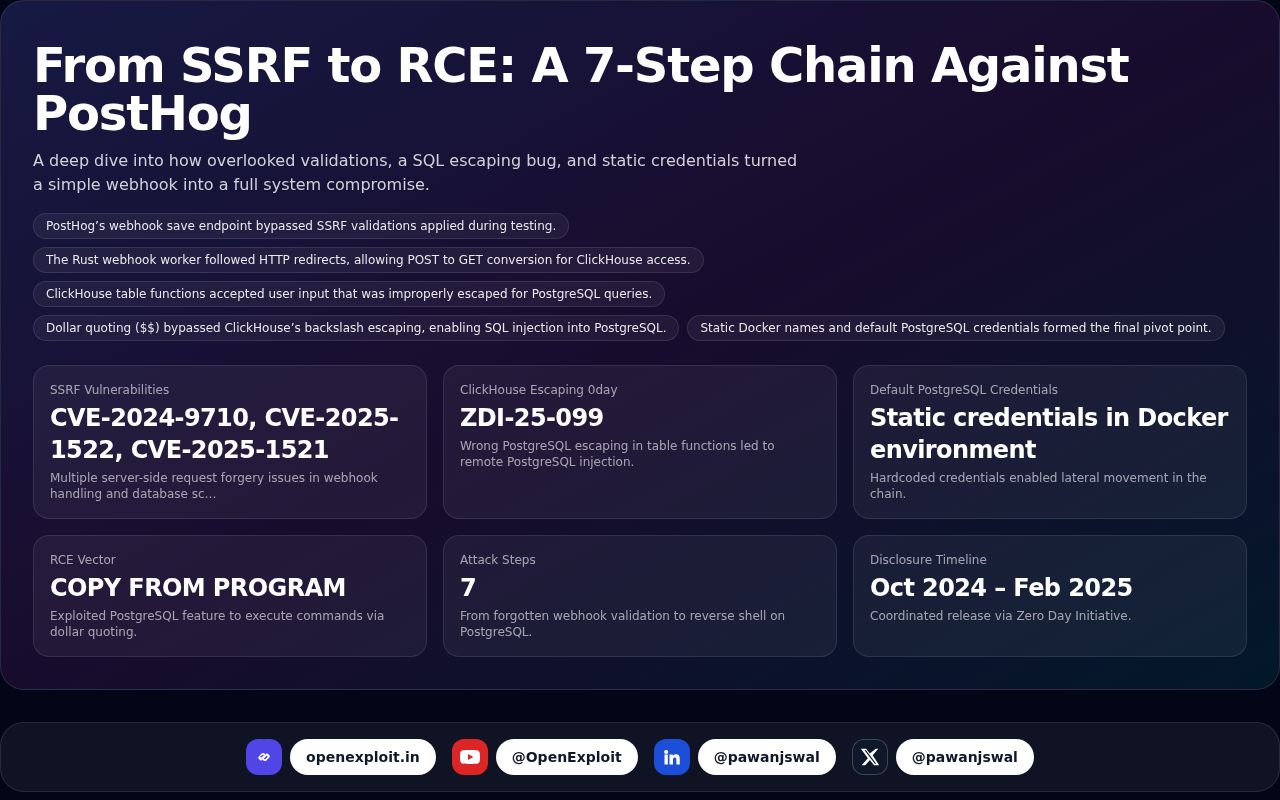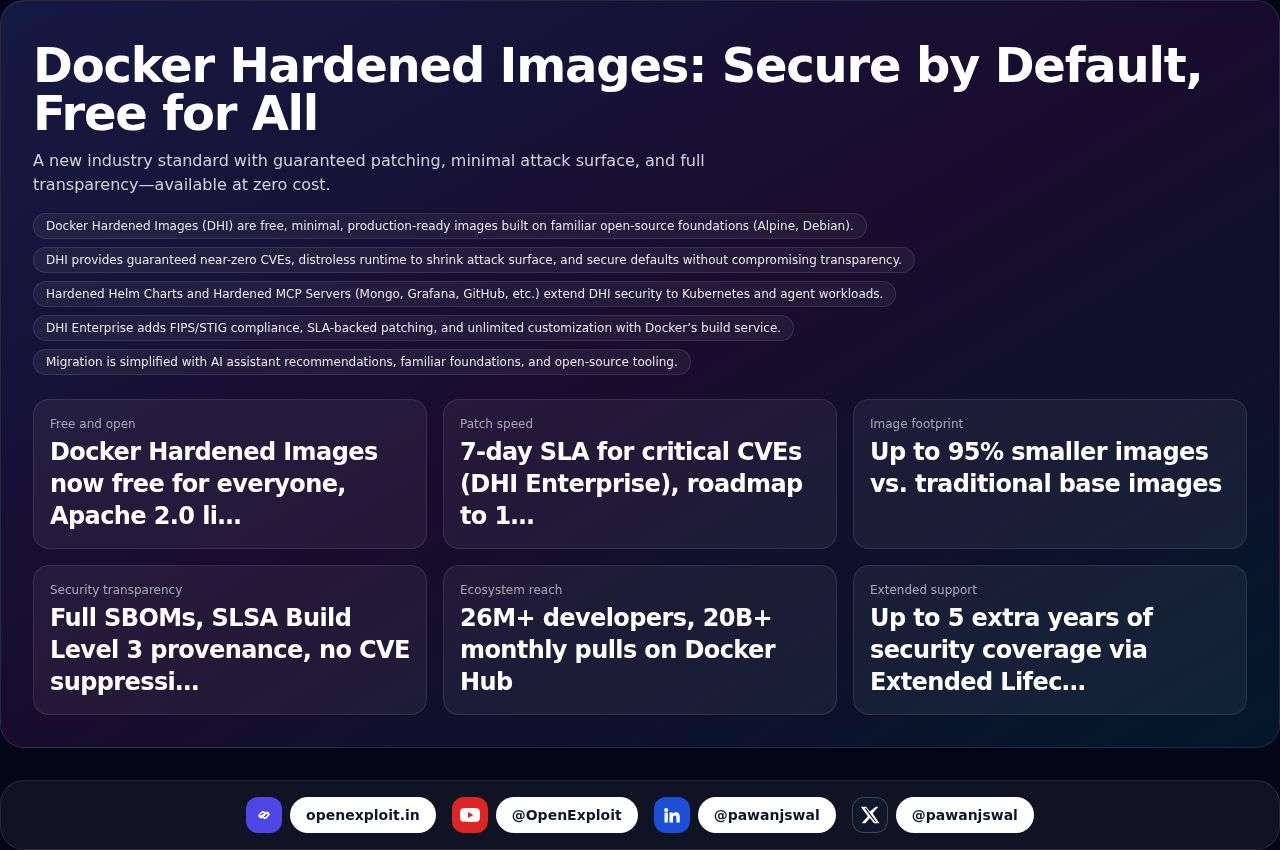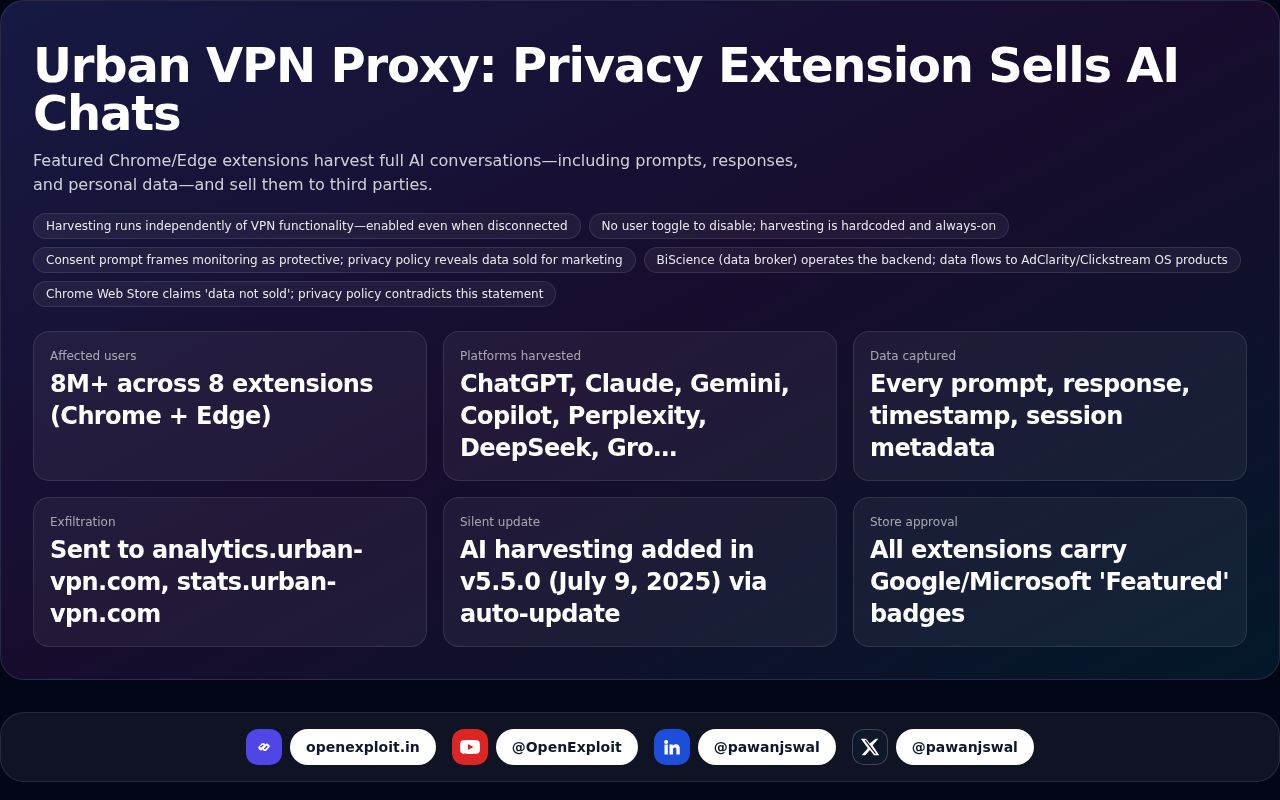The Password Problem: Why Most People Still Use Weak Passwords

Despite years of awareness campaigns, security tools, and high-profile breaches, one problem remains surprisingly persistent — weak passwords. You’d think by now everyone would use strong, complex, and unique passwords for each of their online accounts. But the reality is quite different. People still use passwords like 123456, password, or even qwerty.
Why does this issue persist ?
In this article, we're going to take a close look at why most users still employ weak passwords, what the implications are, and what we can all do to change that.
The Convenience vs. Security Trade-Off
At the core of the password issue is a basic reality — people like convenience more than security. It's much simpler to have one easy password for all than to come up with and remember a unique, complicated password for each one.
Let's be honest: you most likely have dozens of accounts on dozens of websites — social networks, banking, shopping, email, streaming, and so forth. Trying to keep track of all these using different passwords is daunting without an organized system (such as a password manager).
So, then, many users take shortcuts:
- Using the same password on multiple sites
- Using easily predictable patterns (john123, john1234)
- Using personal data (birthdays, pet names, etc.)
These shortcuts are innocuous, but they render your accounts sitting ducks for attackers.
A False Sense of Security
Users believe, "It won't happen to me."
This false sense of security contributes to bad password hygiene. People tend to believe:
- "I don't have anything worth stealing."
- "Hackers target only big businesses or celebrities."
- "I've never been hacked, so I'm secure."
But the truth is: anyone can be a target. Attackers usually employ automated software (so-called credential stuffing bots) that attempt known password-email pairs on thousands of websites. If you use the same password on one website and the website is hacked, your other accounts may also be at risk.
The Effect of Data Breaches
Talking about breaches — they're more frequent than ever. Each year, millions (at times billions) of usernames and passwords are leaked online from compromised companies.
Here's what transpires:
- Hackers hack into a website and swipe user credentials.
- They release or sell these credentials on the dark web.
- Even other attackers employ this information to execute credential stuffing or phishing attacks.
Even if you weren't reckless with your password, a break-in at one of the sites you visit can put you in the crosshairs. And if you're using that same password elsewhere, things can rapidly get out of hand.
Humans Don't Recognize What a "Strong" Password Is
Another problem is that most humans don't actually know what makes a password "strong." Some of the mistaken assumptions are:
- Believing to make it strong, you add a number to the end
- Believing length doesn't matter if the password has symbols
- Using blatant substitutions (such as P@ssw0rd instead of Password)
A good password should ideally:
- Be long (at least 12 characters)
- Be random
- Avoid dictionary words or personal data
- Be unique per account
Weak example of a password: John1993
Strong example of a password: y2@T!w9vZ#pL8rFq
No one's asking you to remember something like the strong example above — that's where password managers step in.
Password Policies Can Be Confusing
Occasionally, websites have pesky password requirements:
- "Must be exactly 8 characters."
- "No special characters."
- "Can't use any of your previous 10 passwords."
These requirements annoy users and drive them toward slack behavior, such as:
- Modifying their previous password slightly (e.g., from MyPass123 to MyPass124)
- Reusing a familiar pattern between sites
Rather than encouraging improved security, overly restrictive or inconsistent requirements tend to have the opposite effect — they drive individuals to seek workarounds.
Bad UX of Security Features
Some sites don't help users adopt better habits as much as they could. For instance:
- They don't require strong passwords
- They don't provide two-factor authentication (2FA)
- They don't notify users if their password was compromised in a breach
If websites made users' secure behavior more convenient (such as promoting password managers or introducing 2FA in a user-friendly manner), users would adopt better habits.
Lack of Awareness or Education
Another big reason people use weak passwords is simply because they don’t know any better. Not everyone has a tech background or follows cybersecurity news. Many users don’t understand how attacks work or what the consequences of weak passwords can be.
Education campaigns tend to be aimed at fear (e.g., "You'll get hacked!"), but they don't always teach people how to solve the problem right now. If you simply tell people "Use strong passwords," without instructing them in how or why, they won't do it.
What Can We Do About It?
Combating the password problem needs to be addressed on several fronts — from users, technology companies, and teachers. Here's what we can do:
Use a Password Manager
Password managers such as Bitwarden, 1Password, or even browser types (such as in Chrome or Safari) are able to store and create highly secure, never-used-before passwords for you. This eliminates needing to remember passwords galore.
Turn on Two-Factor Authentication (2FA)
2FA introduces an extra step of safety — even when your password has been stolen, a hacker will not be able to get access without your 2FA token. Programs like Google Authenticator or Authy facilitate this very easily.
Don't Reuse Passwords
Every account must have a distinct password. That way, if one is compromised, your other accounts are secure.
Stay Informed
Utilize tools such as Have I Been Pwned to see if your credentials were leaked in a data breach. Stay current on security best practices.
Advocate for Better UX
If you're in the tech industry, advocate for stronger password policies and security options in your products. Make it simple for users to do the right thing.
Final Thoughts
The password issue isn't laziness or stupidity — it's a mix of human psychology, bad design, insufficient tools, and conflicting advice. But with a bit of effort and the right tools, anyone can significantly enhance their online security.
Secure passwords don't have to be difficult. With password managers, 2FA, and a little bit of vigilance, you can make your online life a lot safer — without requiring a photographic memory.
So the next time you're about to use iloveyou123 as your password, pause. Your future self will appreciate it.