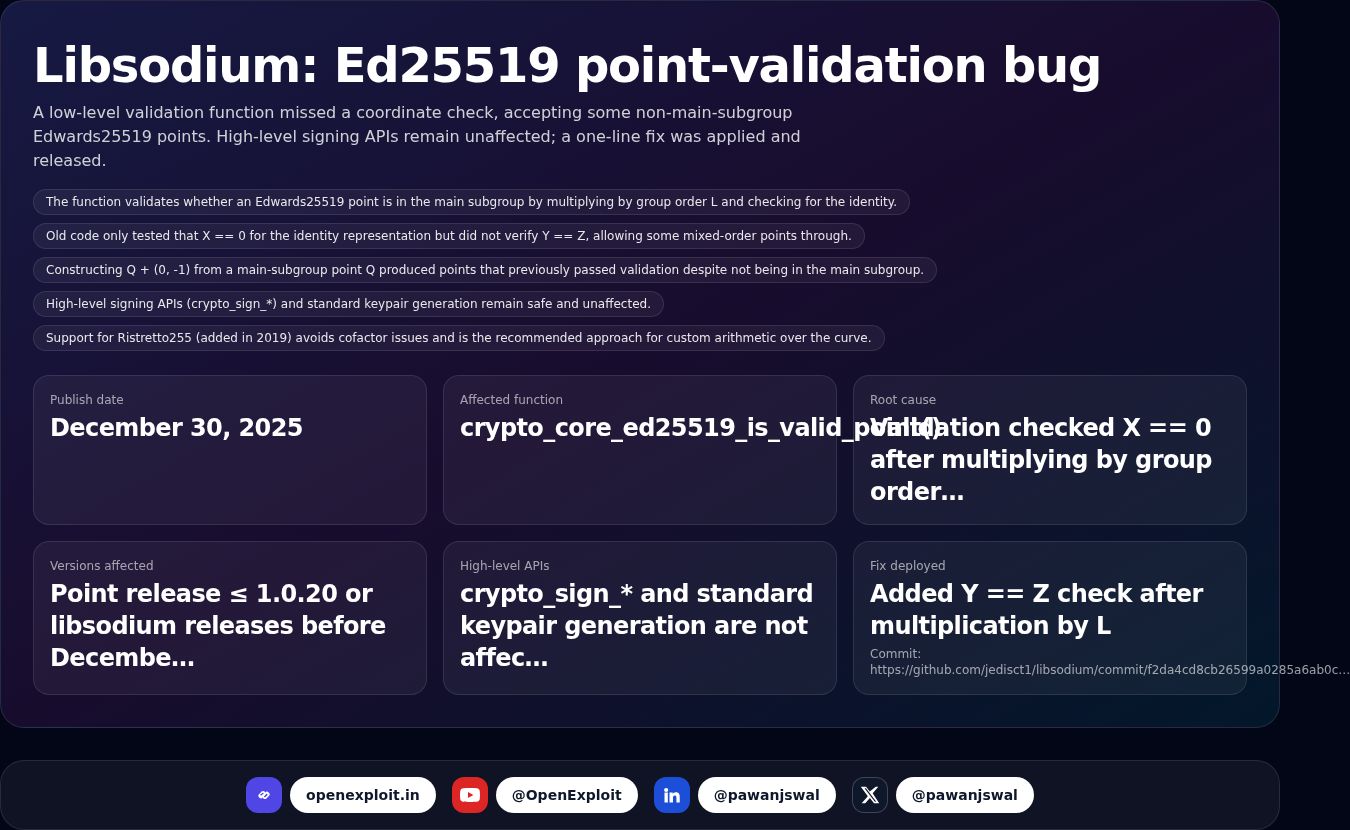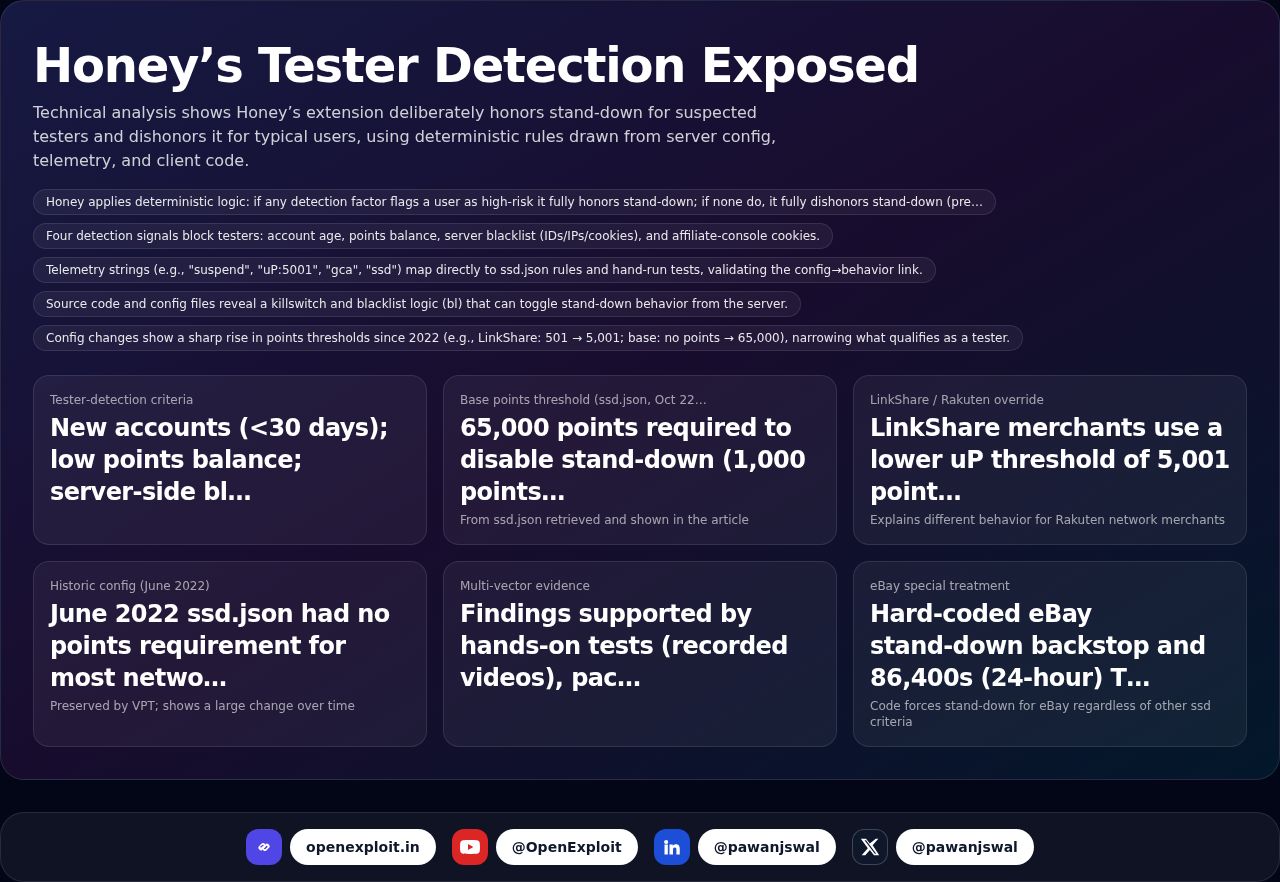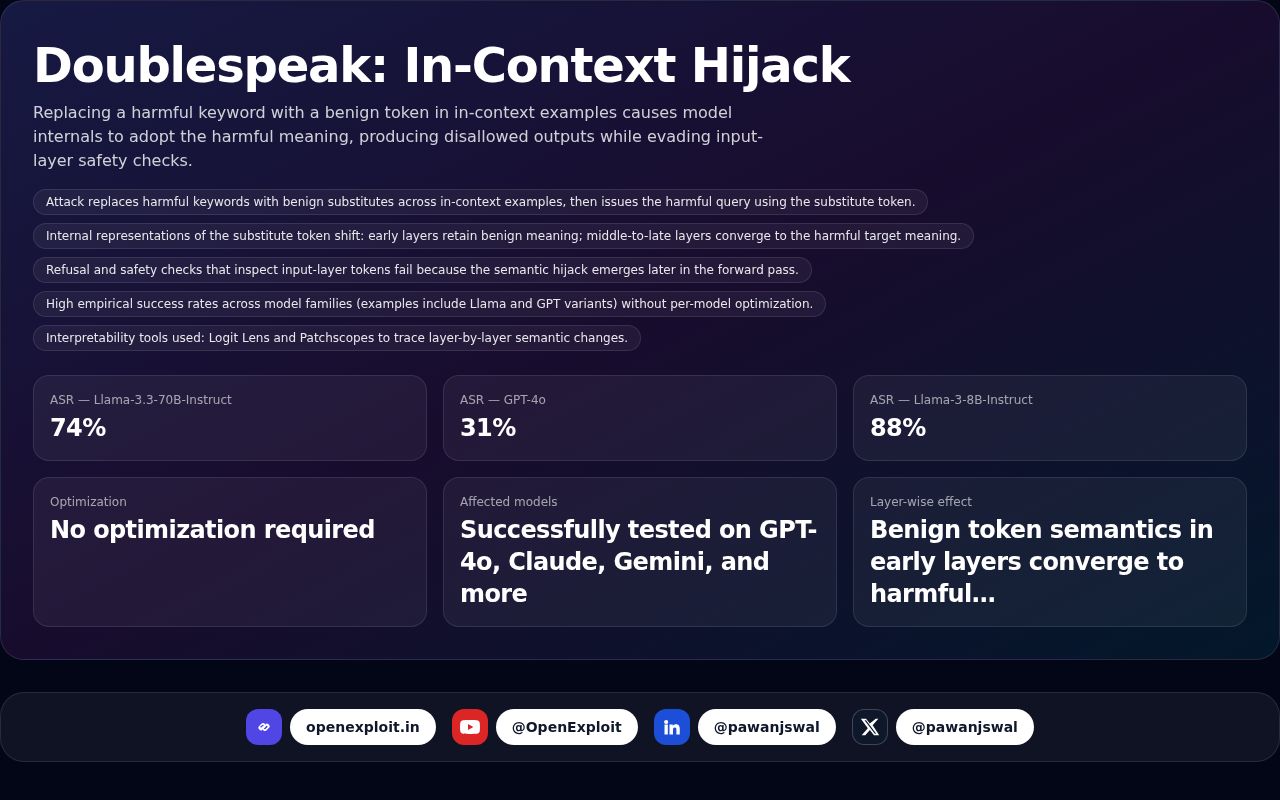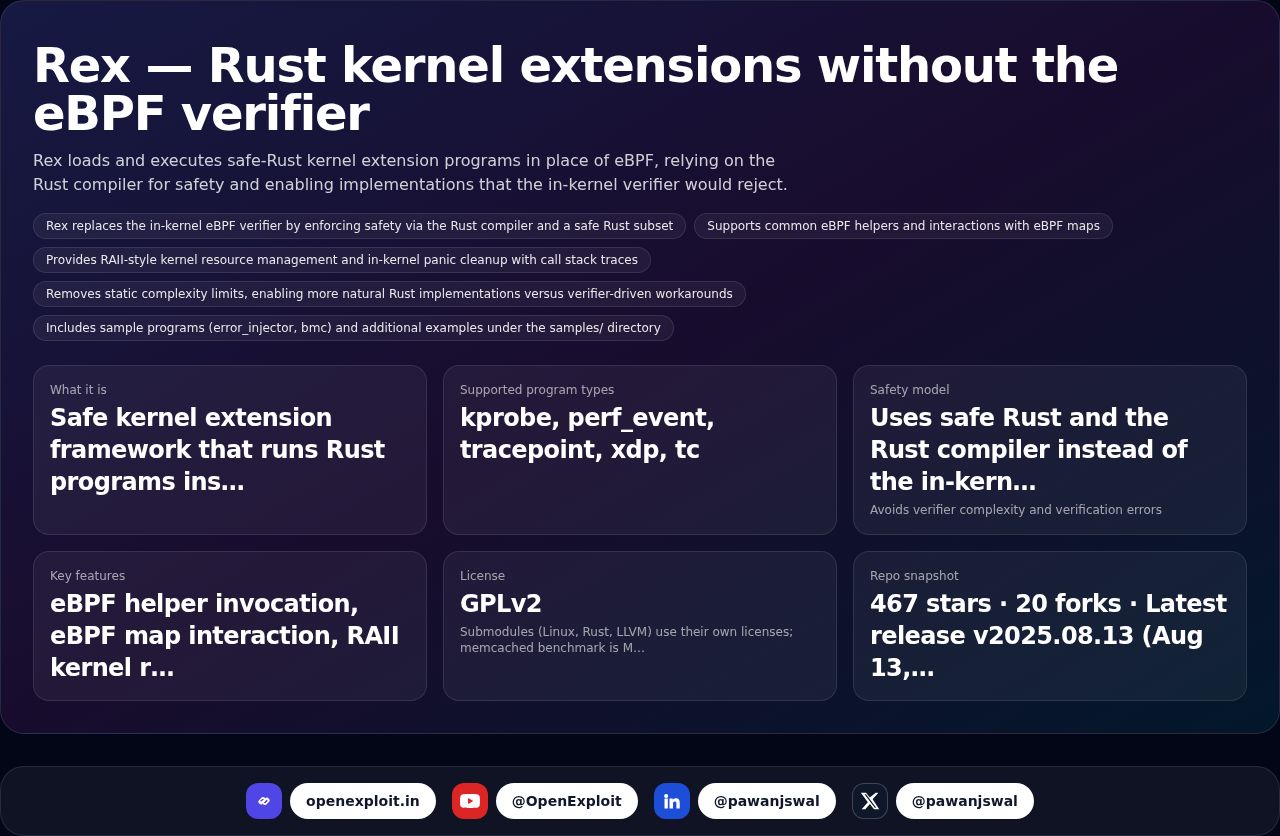Open Redirect Vulnerability: What It Is and Why It Matters
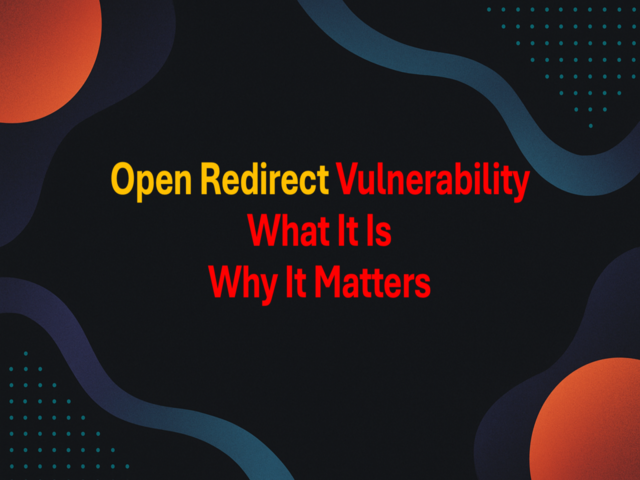
Have you ever clicked on a link believing you were heading to one website, only to discover yourself somewhere entirely different? If so, you've had what may be the consequence of an open redirect vulnerability. It may appear to be a little trick or a glitch, but this kind of problem can be an entry point to phishing, malware, and information theft.
In this blog, we'll delve into the open redirect vulnerability—what it is, how it works, why it's so risky, and how to avoid it. No technical mumbo-jumbo, no perplexing code—just a simple explanation so you can get a grasp on this security vulnerability.
Prefer watching instead of reading? Here’s a quick video guide
What is an Open Redirect?
An open redirect is a type of security vulnerability that occurs when a web app permits users to redirect to any external URL without valid verification.
from flask import Flask, request, redirect
app = Flask(__name__)
@app.route('/redirect')
def unsafe_redirect():
target = request.args.get('url')
return redirect(target) # Open Redirect Vulnerability HereThis type of redirect is commonly caused by a URL parameter. For instance, if you follow a link such as:
https://www.openexploit.in/redirect?url=http://verybadwebsite.comYou expect it to take you somewhere safe. But when the website simply accepts any URL fed into that url parameter, attackers can trick users into clicking what seem to be legitimate links but which actually point to something malicious.
How Do Attackers Use Open Redirects?
Open redirect flaws are frequently misused in phishing attacks.
This is how attackers exploit them:
- Impersonation: The attacker sends a link to a familiar website but with a redirect appended at the end. The user follows the link thinking it's okay—after all, it begins with a trusted domain.
- Redirect to Malicious Site: The user then quietly gets redirected to a malicious site. That site may imitate a login page to garner passwords.
- Bypassing Security Filters: Certain email filters or firewalls can allow links to trusted domains, even when they have redirect parameters. The attackers take advantage of this by using the good name of the domain as a cover.
Real-World Example
Example 1: Suppose a bank has a site like this:
https://supersecurebank.com/redirect?url=https://fakesupersecurelogin.comThe bank utilizes this to send customers off to a third-party login service. But the site does not verify whether the url is secure or on an allowlist.
# Secure with Allowlist:
from flask import Flask, request, redirect, abort
app = Flask(__name__)
ALLOWED_DOMAINS = ["https://supersecurelogin.com"]
@app.route('/redirect')
def safe_redirect():
target = request.args.get('url')
if target in ALLOWED_DOMAINS:
return redirect(target)
else:
abort(400, "Invalid redirect URL.")Example 2: A crook sends an email:
"Urgent: Your account is suspended. Click here to verify your identity upon login."
The majority of the users think that the link begins with supersecurebank.com and, therefore, are confident. However, as they click the link, they're immediately routed to a convincing pretend login web page—and this is where credentials get stolen.
How Do Open Redirects Occur?
Open redirects tend to happen because of:
- Lack of validation: The website doesn't validate if the redirect URL is safe or authorized.
- Too many URL parameters: Sites employ parameters such as ?redirect=, ?url=, or ?next= to manage navigation but do not limit rules about what values are allowed.
- User input trust: Using whatever the user submits in a URL without checking is inherently dangerous.
# Vulnerable Example
const express = require('express');
const app = express();
app.get('/redirect', (req, res) => {
const url = req.query.url;
res.redirect(url); // Vulnerable to open redirect
});# Secure Example
const express = require('express');
const app = express();
const allowedDomains = ['https://openexploit.in', 'https://www.openexploit.in'];
app.get('/redirect', (req, res) => {
const target = req.query.url;
if (allowedDomains.includes(target)) {
res.redirect(target);
} else {
res.status(400).send('Invalid redirect URL.');
}
});Is It a Common Vulnerability?
Yes, extremely. Open redirect problems have cropped up even in big organizations such as Google, Facebook, and Microsoft previously (though they were rapidly addressed).
It's also categorized in OWASP's Unvalidated Redirects and Forwards, a recognized category of vulnerabilities developers ought to be on the lookout for.
How to Prevent Open Redirects?
Prevention involves cautious management of redirects within your web application. Below are some safe practices:
- Avoid Open Redirects Altogether
- If you don't absolutely have to redirect users depending on URL parameters, don't. Less is more when it comes to design.
- Implement a Redirect Allowlist
- Permit redirects only to domains or URLs that are explicitly known to be trusted. If a user attempts to redirect somewhere else, deny the request.
# Secure Coding in Python
@app.route('/redirect')
def relative_redirect():
next_page = request.args.get('next', '/')
# Only allow internal redirects
if next_page.startswith('/'):
return redirect(next_page)
else:
abort(400, "External redirects are not allowed.")# Secure Coding in Express
app.get('/redirect', (req, res) => {
const next = req.query.next;
if (next && next.startsWith('/')) {
res.redirect(next);
} else {
res.status(400).send('Invalid redirect path');
}
});- Validate User Input
- Sanitize and check any redirect URLs. For instance:
- Ensure the URL is relative (internal only), not a full external link.
- Block "http://" or "https://" URLs unless they're on a safe list.
- Warn Users Before Redirecting
- Show a message such as: "You are leaving securebank.com and traveling to another site: fakebank-login.com. Do you continue?"
- This makes users more careful about what they're leaving for.
@app.route('/redirect')
def warn_redirect():
url = request.args.get('url')
return f"""
<html>
<body>
<p>You are being redirected to: {url}</p>
<a href="{url}">Click here if you trust the destination</a>
</body>
</html>
"""- Log and Monitor
- Monitor how frequently redirects occur and where they go. Unusual patterns might indicate abuse.
What Should Users Do to Stay Safe?
Even if a site contains an open redirect, visitors can safeguard themselves:
- Hover over links prior to clicking to find out where they point.
- Don't believe URLs at face value—just because it begins with a familiar site doesn't make it secure.
- Employ browser protection and security add-ons that notify you of phishing sites.
- Watch out for desperate emails or messages requiring you to log in quickly or confirm your information.
Conclusion
Whether you're a web developer, security engineer, or simply a curious internet browser, knowing how open redirects are used and why they're a problem is a critical part of being safe on the web.
Keep in mind: The best defense is a good understanding. Now that you know what an open redirect is, you'll be more effective at staying clear of its risks and keeping others safe as well.