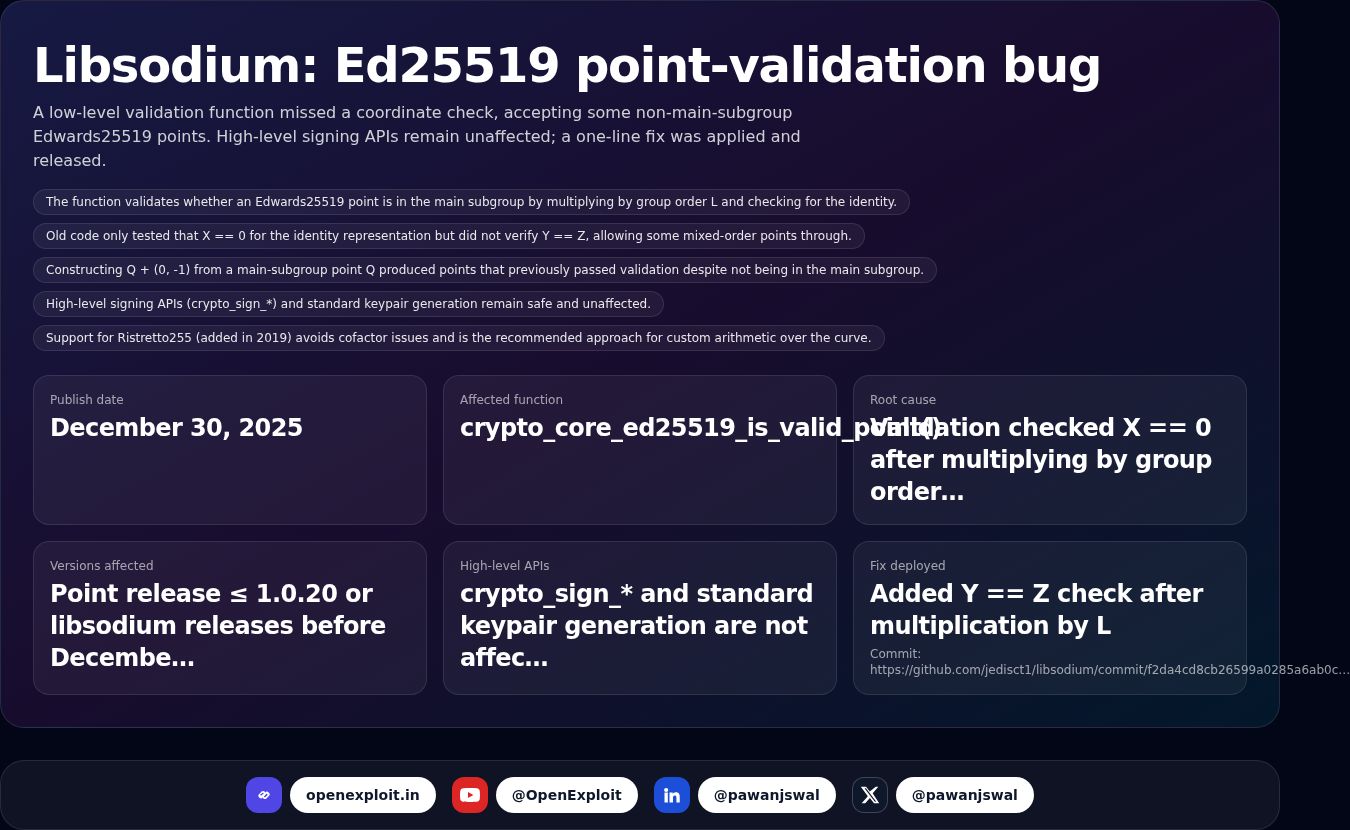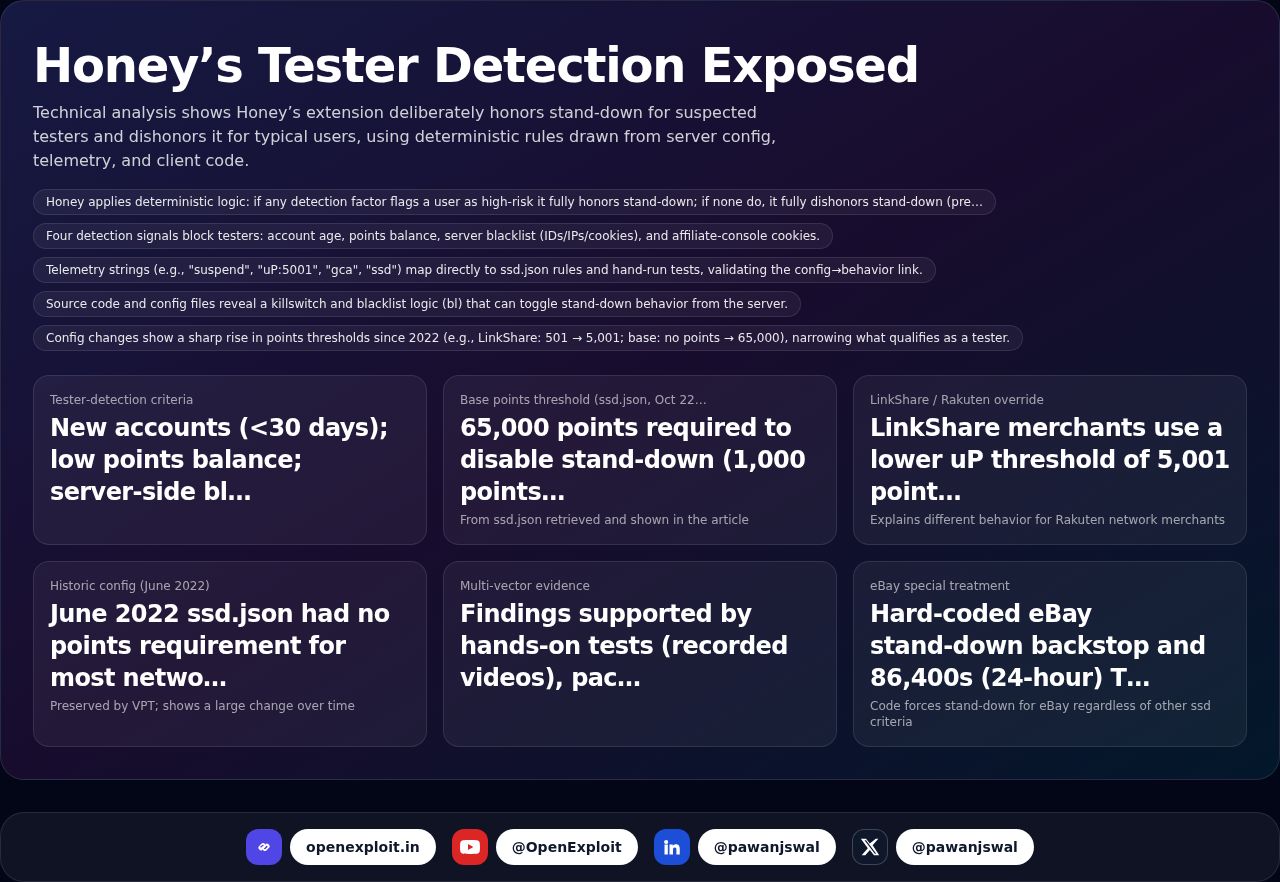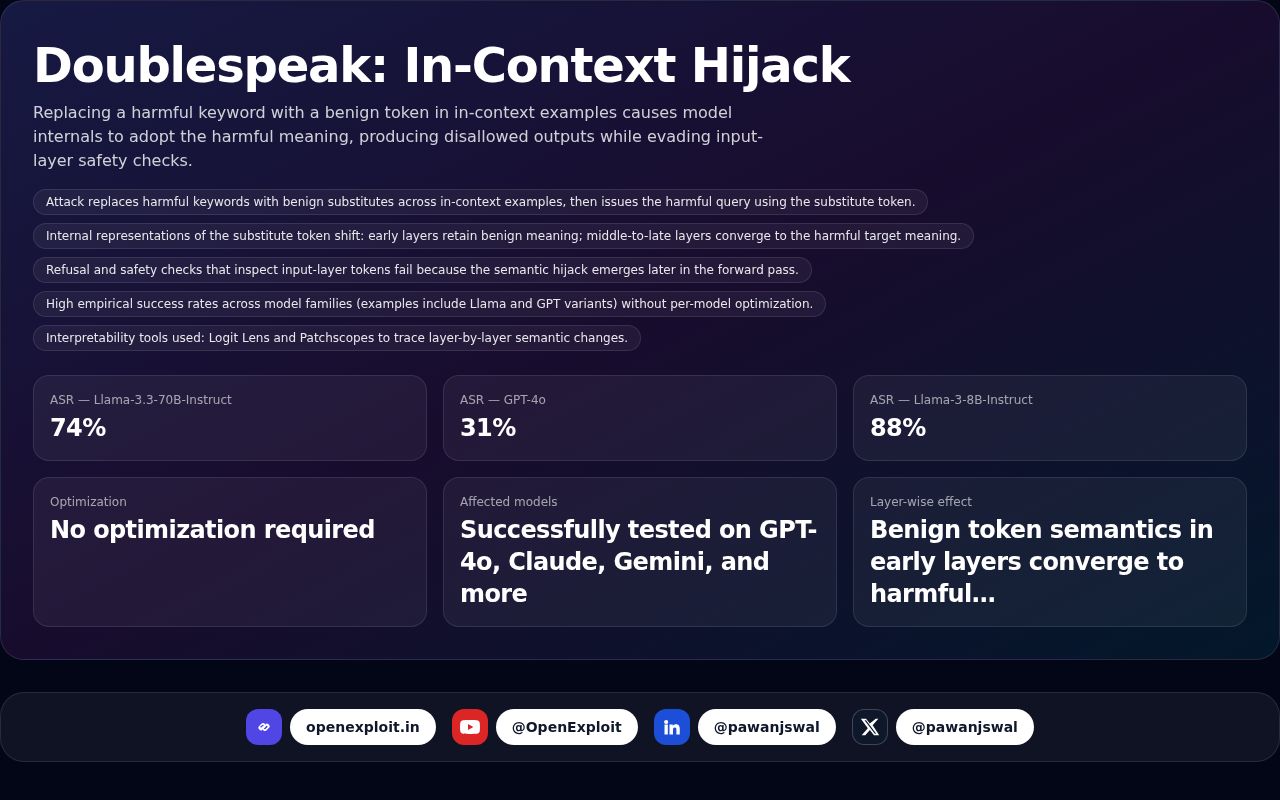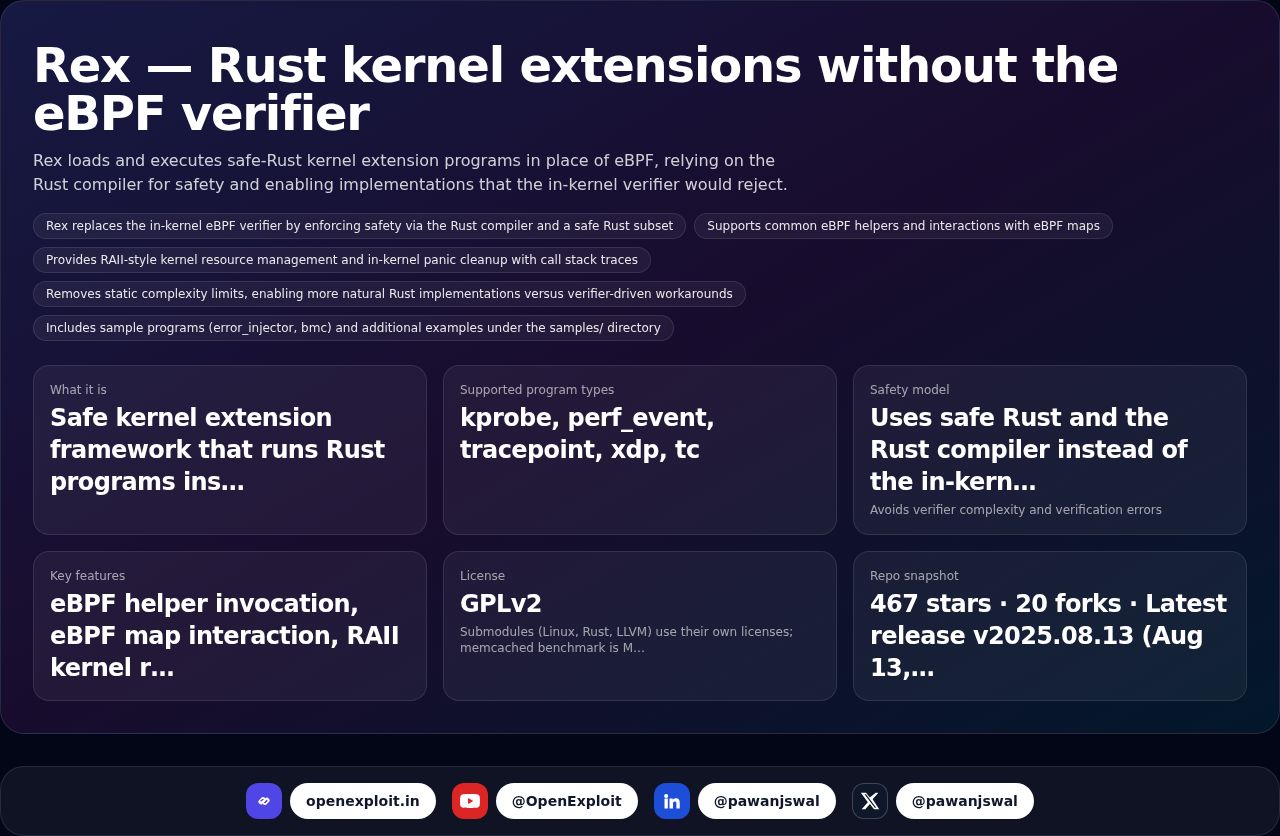How to Detect Phishing Websites: 7 Red Flags You Shouldn’t Ignore

The internet is full of possibilities, but it's also full of pitfalls. And one of the most prevalent pitfalls is a phishing site — an imitation website designed to look authentic only to capture your personal details such as usernames, passwords, and credit card numbers.
Phishing websites are becoming smarter and more believable day by day. But fear not! In this blog, we will demonstrate to you 7 easy red flags that can identify a phishing website before it is too late.
Red Flag 1: The URL Looks Suspicious
One of the easiest things to check is the web address of the website.
What to look for:
- Misspelled words (such as gooogle.com rather than google.com)
- Extra characters or hyphens (paypal-login.com rather than paypal.com)
- Unusual use of domain suffixes (.xyz, .top, .ru, etc.)
Random collection of letters (abc1234-login.com)
Pro Tip: Double-check the domain name carefully before filling in any personal details. One minor typo might equal a major issue.
Red Flag 2: No HTTPS or a Bogus Padlock
Legitimate sites employ HTTPS (not HTTP) for secure information. Check for a padlock symbol in the address bar.
Warning signs:
- No padlock or "Not Secure" label beside the URL
- The webpage is accessed through HTTP rather than HTTPS
- A mock-looking padlock inserted as an image within the website itself
But remember: HTTPS is not enough. Even phishing sites can obtain HTTPS certificates nowadays. It's one of the numerous indicators.
Red Flag 3: It's Asking for Too Much Information
Phishing sites will sometimes require you to complete elaborate forms that request sensitive information such as:
- Credit card information
- Social security numbers
- Security questions
- Entire address and phone number
Ask yourself:
- Why does this website want all this information?
- Is this typical for this type of website?
- If something doesn't feel right, don't complete the form.
Red Flag 4: The Design or Grammar Feels Off
Phishing sites typically attempt to replicate popular sites, but frequently get the details wrong.
Watch out for:
- Poor spelling and grammar errors
- Low-grade logos or graphics
- Misaligned menus and buttons
- Strange fonts or broken designs
Legitimate companies typically care about their look. If a site appears questionable or feels "off," it likely is.
Red Flag 5: Sense of Urgency or Scare Tactics
Phishing sites commonly employ sense-of-urgency language to get you to move quickly.
Common fear phrases:
- "Your account will be suspended!"
- "Urgent action required!"
- "You've won a prize – claim now!"
These are designed to frighten you into action so you don't look twice. Always stop and think before you click on links or provide information.
Red Flag 6: Unwanted Emails or Messages That Take You to the Site
Most phishing websites are accessed by clicking on phishing emails, SMS messages, or social media DMs.
Warning signs:
- The email appears to be from your bank or a common service, yet the sender's email address is strange
- The link in the message directs you to a page that doesn't have the company's official domain name
- There are unexpected attachments or shortened links (such as bit.ly)
What to do:
- Don't click on unfamiliar links
- Manually type the website into the browser
- Utilize bookmarks for your secure websites
Red Flag 7: It Attempts to Skip Your Browser Warnings
Current browsers such as Chrome and Firefox include anti-phishing tools. If they alert you to a website, don't dismiss the warning.
Example notice: "Deceptive site ahead – attackers on this site may trick you into doing something dangerous."
Some phishing sites will attempt to circumvent this by opening in popups or by redirecting several times. If your browser flashes up a red screen, believe it.
Bonus Tips to Remain Safe
Aside from searching for red flags, here are a couple of additional tips to help you steer clear of phishing traps:
Utilize a Reliable Antivirus with Web Protection
Current antivirus software tends to have phishing protection that prevents dangerous websites.
Install a Browser Extension for Security
Extensions such as Bitdefender TrafficLight or Web of Trust (WOT) may provide safety ratings for websites.
Turn on Two-Factor Authentication (2FA)
Even if your credentials get stolen, 2FA will help secure your account with an additional layer of security.
Report Phishing Sites
If you encounter a phishing site, report it to Google Safe Browsing or your country's cybercrime authority.
Final Thoughts
Phishing sites are made to fool you — but now you can fool them back. By remaining vigilant and keeping an eye out for these 7 warning signs, you can safeguard yourself and others from getting caught by internet scams.
It's all about being careful and considering before you click. Cybercrooks are banking on the fact that you are in a hurry, distracted, or just unaware. By employing a few simple habits and being vigilant, you can beat them every time.
Stay safe, stay vigilant, and keep on exploring the web responsibly!
If you have benefited from this article, please pass it along to your friends or loved ones. Let's make the internet safer together.