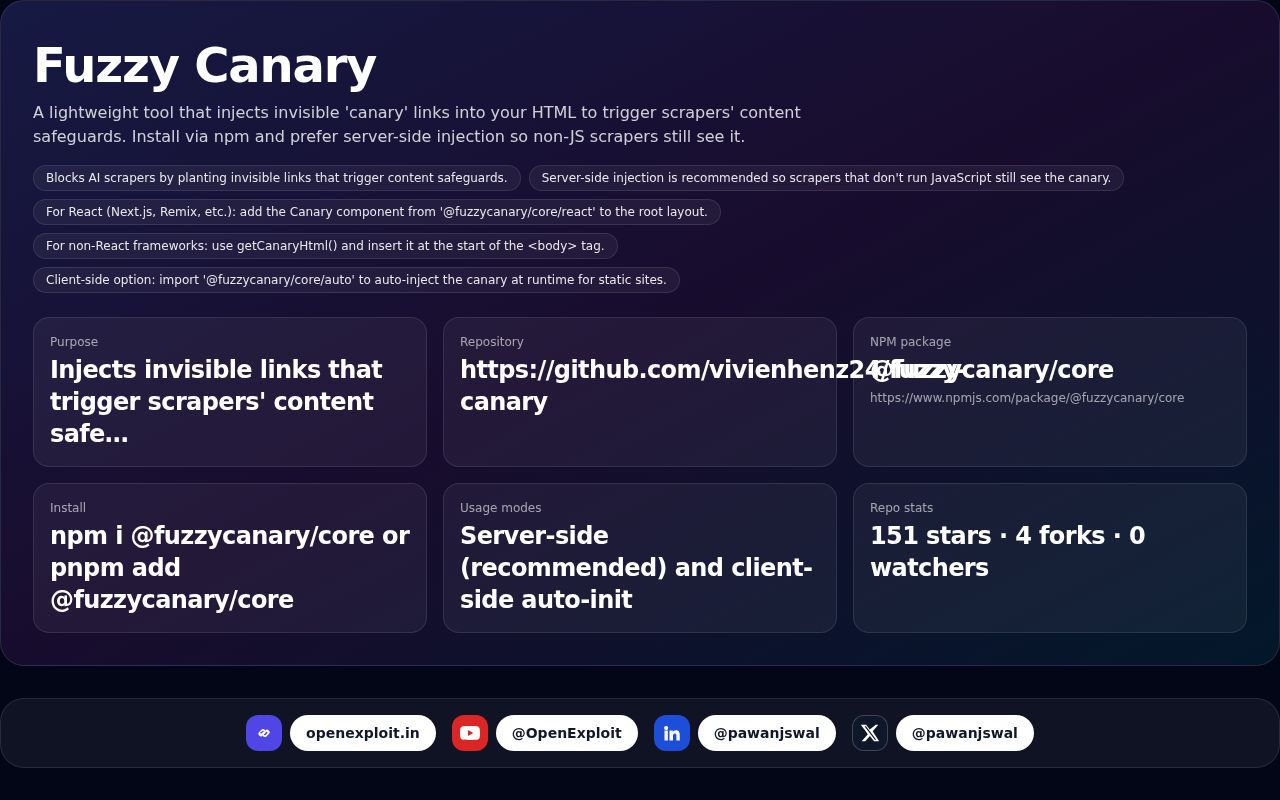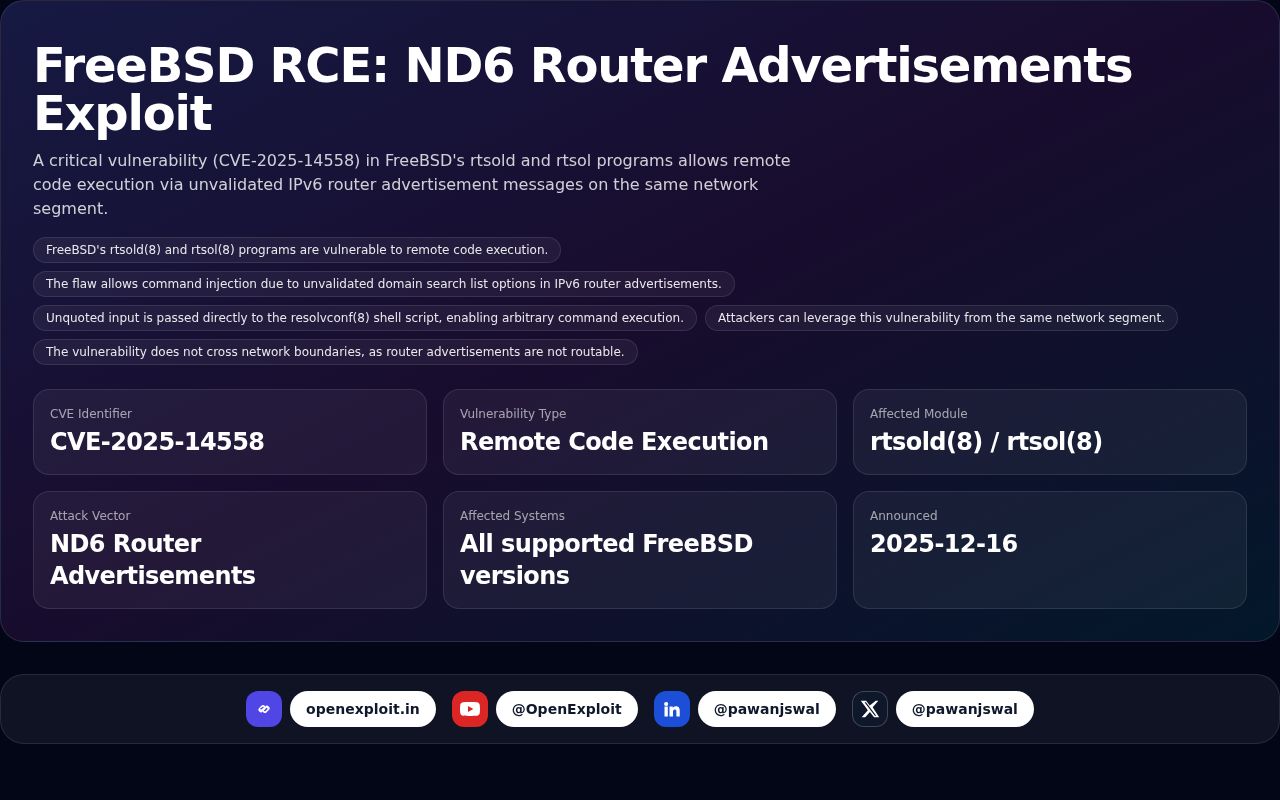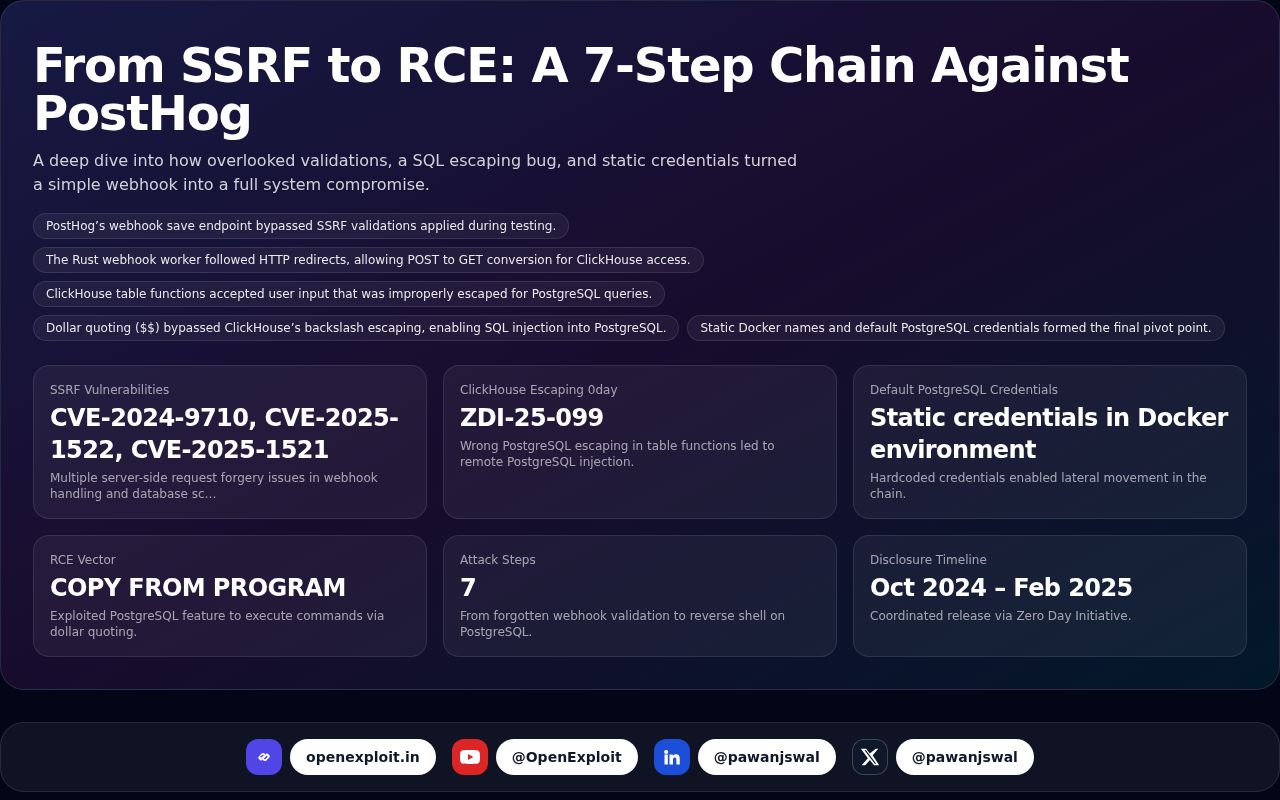Hacks You Didn't Know About Online Privacy

Privacy is no luxury — it's a requirement. Every scroll, like, and click leaves a digital trail. Most of us believe that a strong password or using incognito mode will keep you private, but the reality is a little more nuanced.
There are under-the-radar hacks and lesser-known tricks that can elevate your online privacy game — and the good news? Most of them are easy and free. Let's dive into these online privacy hacks that you might not have known about, but definitely should.
Prefer watching instead of reading? Here’s a quick video guide
Use Email Aliases to Hide Your Real Email Address
Nearly every site requests your email to sign up, yet providing your own personal email to everybody exposes you to spamming, data exposure, and surveillance.
The Hack:
Employ such services as SimpleLogin, AnonAddy, or DuckDuckGo Email Protection for creating email aliases. These forward the emails received to your true inbox without compromising your actual address.
Bonus Tip: You may erase an alias at any moment if it gets flooded with spam. Your main inbox remains clean.
Block Invisible Trackers Using Privacy-Oriented Browsers
Sites put invisible trackers in your browser that tag along behind you from site to site, compiling a picture about your actions, interests, and routines — even when you are not logged in.
The Hack:
Trade up to privacy-oriented browsers such as:
- Brave – disables ads and trackers automatically.
- Firefox – with Enhanced Tracking Protection.
- Tor Browser – sends your traffic through multiple layers to be anonymous.
These browsers significantly complicate the tracking of you by advertisers and data brokers.
Block Trackers in Your Inbox Too
Yup, even emails can track you! Marketers often use tiny invisible pixels in marketing emails that inform the sender when you opened the email, what device you opened it on, and even where you were.
The Hack:
- Use email clients that block remote images by default such as ProtonMail, Thunderbird, or Apple Mail.
- Alternatively, disable "auto-load images" in your email settings.
For Gmail:
- Go to Settings → General
- Scroll to "Images"
- Choose "Ask before displaying external images"
Use DNS Privacy Tools
Each time you load a website, your device sends a DNS request to locate the IP address of the website. Usually, your internet provider gets to see all these DNS requests.
The Hack:
Use encrypted DNS services such as:
- Cloudflare DNS (1.1.1.1)
- NextDNS
- Quad9 (9.9.9.9)
They secure your DNS traffic from being snooped on or tampered with and don't sell your data.
Setup Tip: You can modify your DNS settings in your device's network settings or install the 1.1.1.1 app for mobile.
Install Privacy Extensions on Your Browser
Even privacy-friendly browsers can use some additional tools that assist you in blocking trackers, scripts, and other snoopy things.
The Hack
Here are must-have extensions:
- uBlock Origin – best ad and tracker blocker.
- Privacy Badger – blocks spying ads and trackers.
- HTTPS Everywhere – forces sites to use encrypted connections (though many now default to HTTPS).
- ClearURLs – removes tracking codes from links.
Install these and surf with peace of mind.
Use Virtual Cards for Safer Payments
Ever concerned about your card details being stolen via a data breach? You ought to be. Revealing your actual debit/credit card can be dangerous.
The Hack:
Employ virtual cards from providers such as:
- Privacy.com (US)
- Revolut or Wise (worldwide)
They enable you to generate disposable or merchant-locked card numbers that shield your actual card from being exposed.
Cover Your Webcam and Mute Your Mic
It sounds paranoid, but hackers can hijack your webcam or mic without you knowing. There have been real cases of people being spied on remotely.
The Hack:
- Webcam cover or opaque tape.
- On your phone or laptop, check app permissions and switch off mic/camera access where unnecessary.
On Android/iOS: Settings → App permissions → Camera/Mic
Create Separate Digital Identities
One account for all? That's handy for you — and for hackers and trackers.
The Hack:
Divide your online life:
- One email for personal things
- One for shopping and subscriptions
- One for work
Also, use unique usernames on different platforms to make tracking more difficult. This limits your exposure if one account is compromised.
Use Secure and Anonymous Search Engines
Google knows a lot about you — what you've searched for, what you're interested in, where you are, and more.
The Hack:
Use private search engines such as:
- DuckDuckGo – does not track or save your searches.
- Startpage – provides Google results but without the tracking.
- Brave Search – independent and private.
You'll have relevant results without being spied on.
Avoid Browser Fingerprinting
Even without cookies, websites can recognize you using your device information — screen size, OS, browser version, and so on. This is known as browser fingerprinting.
The Hack:
- Brave or Tor, which minimize fingerprinting.
- Use CanvasBlocker extension (Firefox) to randomize your fingerprint.
Bonus tip: Turn off JavaScript where unnecessary — it's commonly employed for fingerprinting.
Log Out of Social Media When Not in Use
Sites like Facebook and Instagram can still track you throughout the web after you close the tab — if you remain signed in.
The Hack:
- Log out when done using.
- Utilize a different browser solely for social media.
- Better still, install social media software in a sandboxed environment such as Sandboxie or containers (Firefox Multi-Account Containers).
Employ Encrypted Messaging Apps
Not all messaging apps are confidential. Some keep your messages unencrypted on their servers.
The Hack:
Switch to end-to-end encrypted apps such as:
- Signal – open-source and extremely secure.
- Session – decentralized, no phone number needed.
- Threema – privacy-first with no data gathering.
Steer clear of apps like normal SMS or unencrypted backups.
Final Thoughts
Privacy is not about hiding something — it's about having power over your personal data. Each tool, habit, and small adjustment you adopt adds up and helps defend your online life from unwanted eyes, big tech, and future hazards.
Implement one or two of these hacks today and gradually work them into your routine. Internet privacy is not a quick fix — it's an attitude.
Quick Checklist
Here's a brief rundown to get you going:
- Use email aliases
- Switch to a privacy-first browser
- Block email trackers
- Use secure DNS
- Add privacy extensions
- Pay with virtual cards
- Cover webcam & review mic access
- Create separate digital identities
- Use private search engines
- Minimize browser fingerprinting
- Log out of social media
- Use encrypted messaging