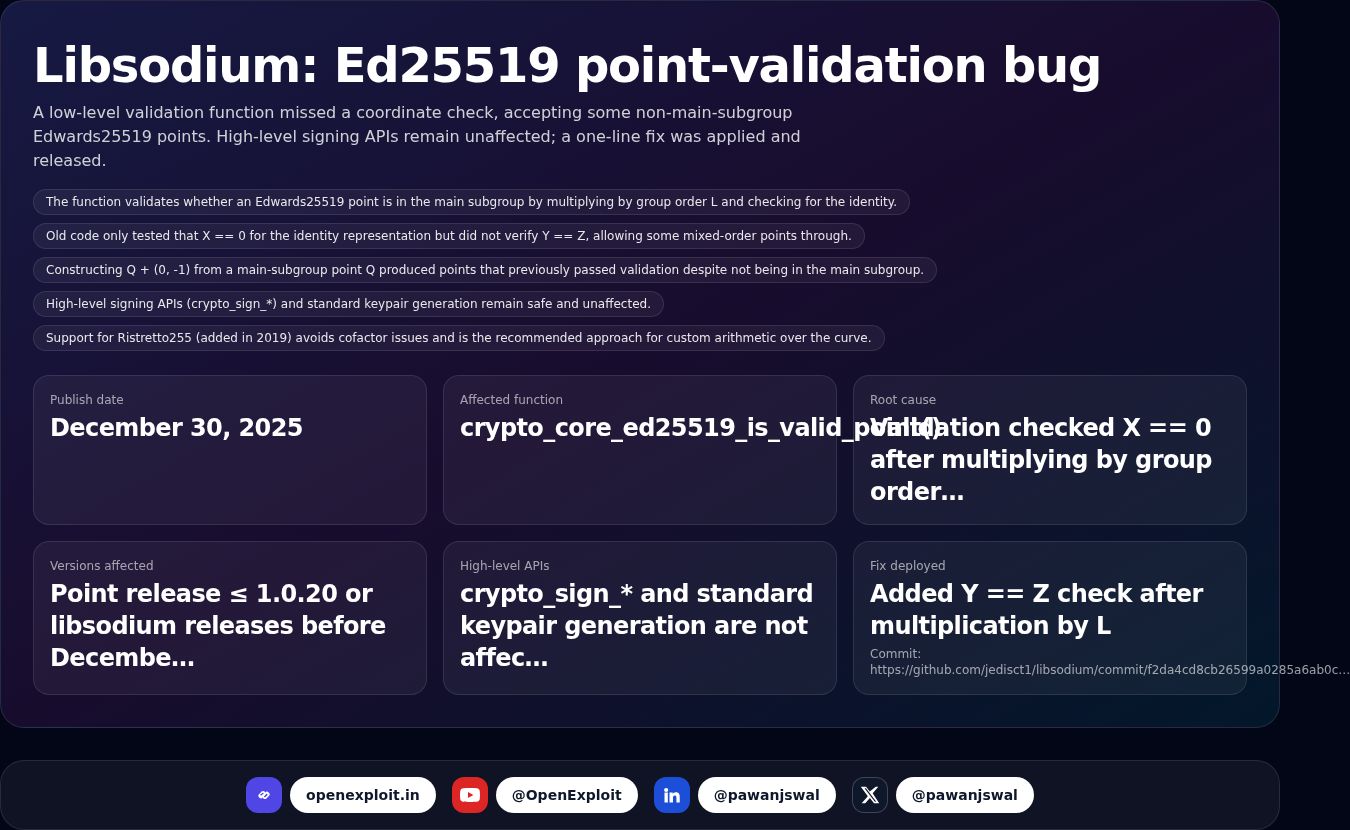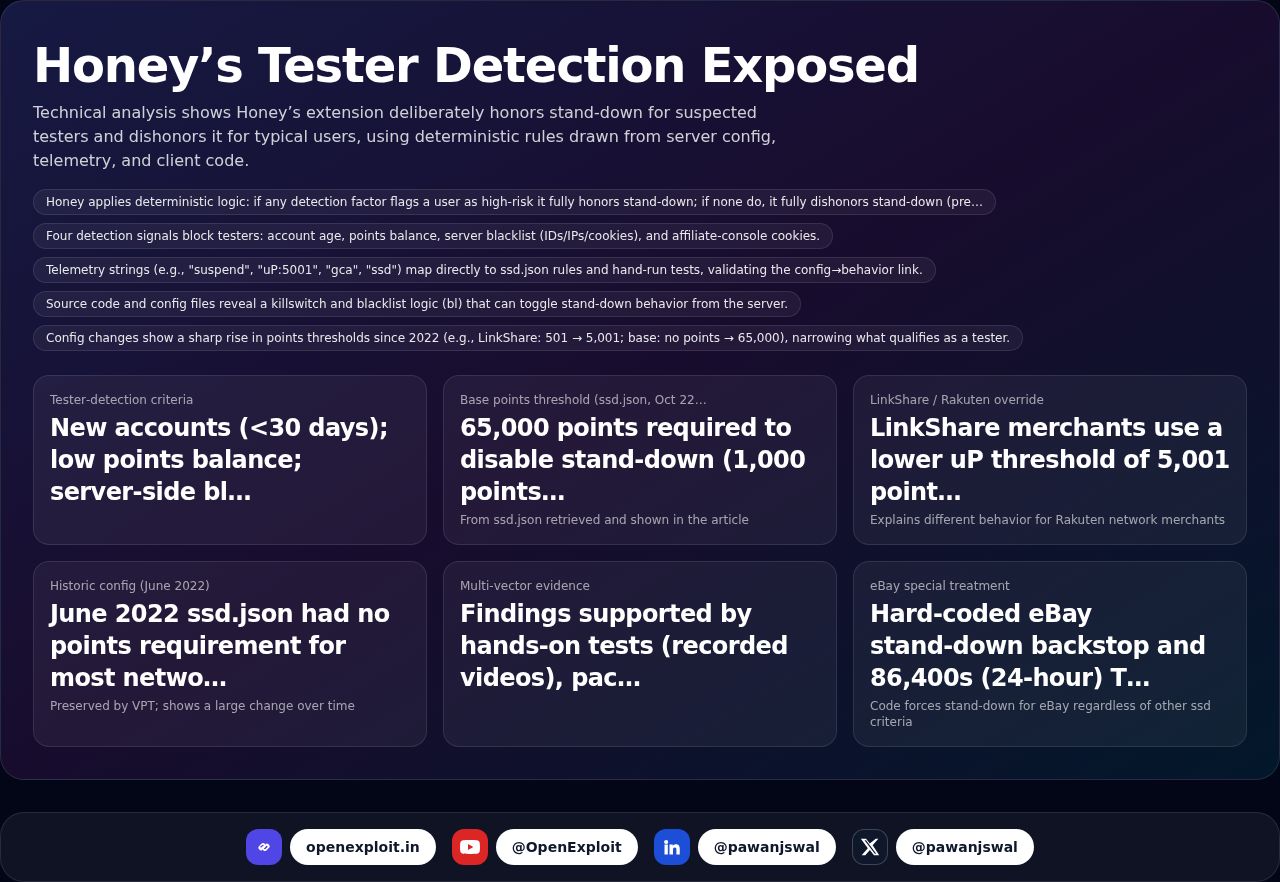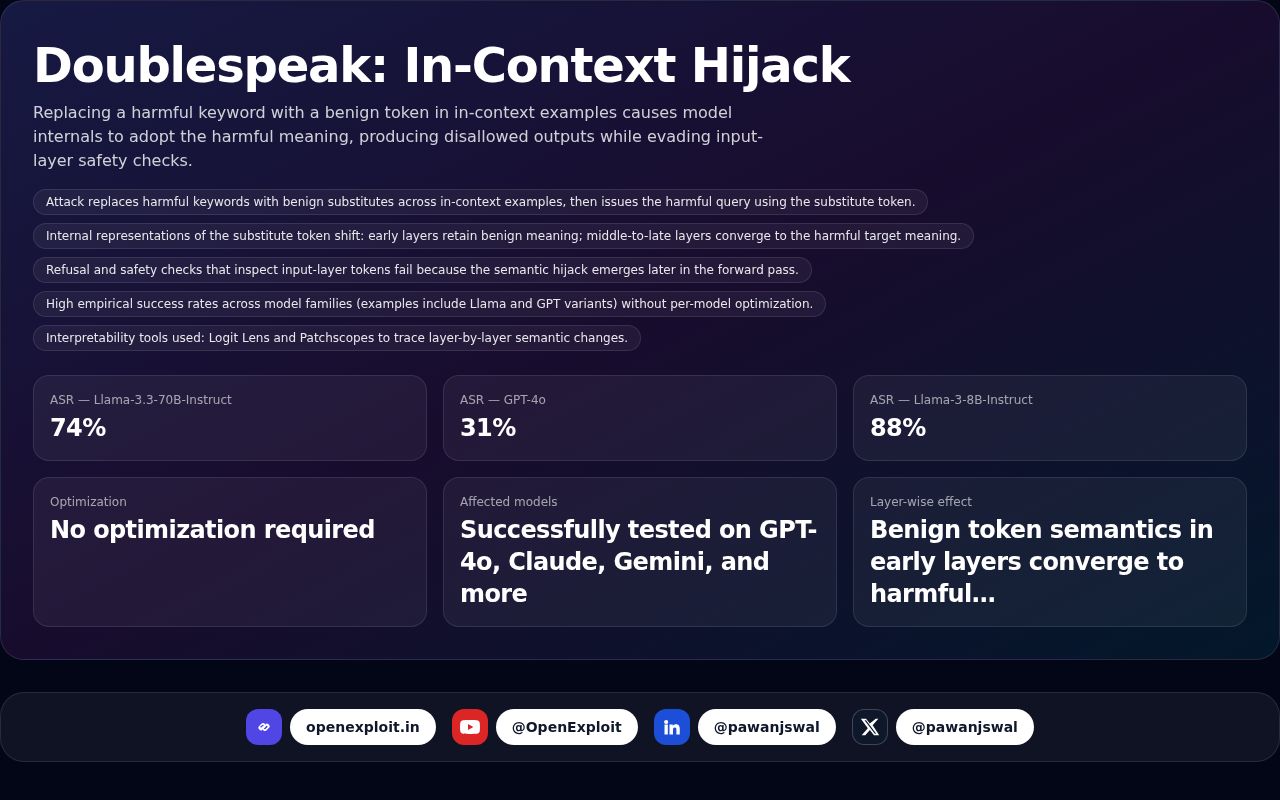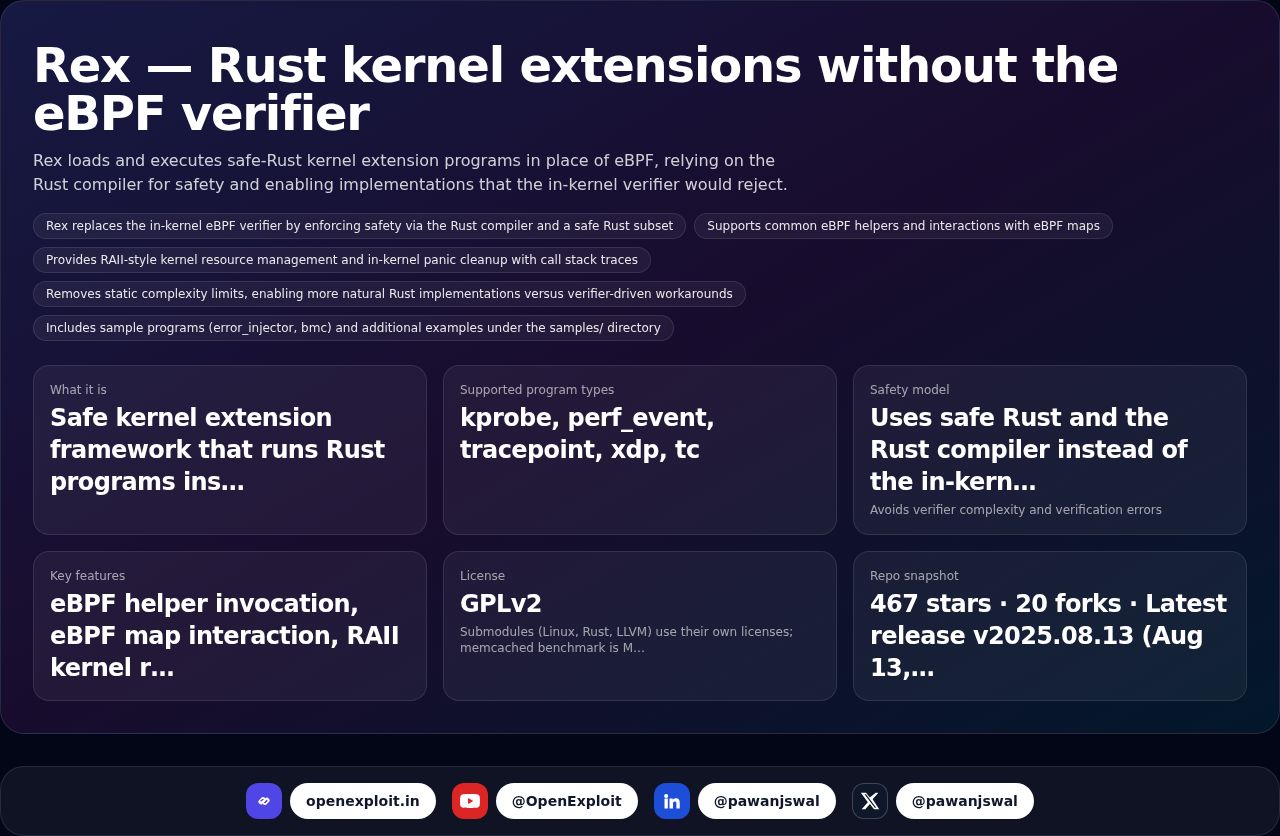Cybersecurity Myth vs Fact: Let's Break It Down
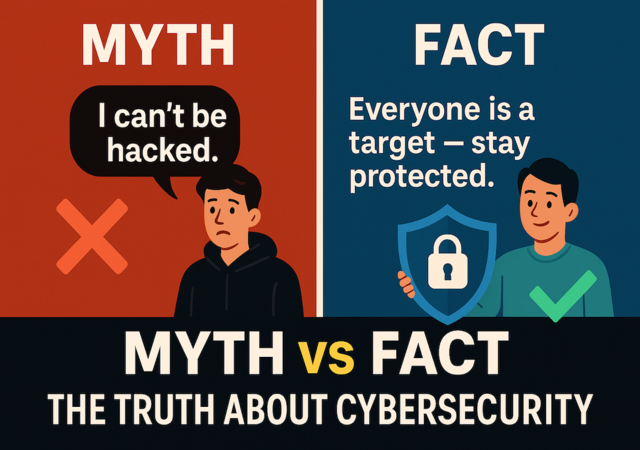
Myths abound when it comes to cybersecurity. From Hollywood hacking to excessive faith in antivirus software, there are many people who cling to outdated or simply incorrect assumptions about how to stay safe online. And these myths can be hazardous — they can leave individuals and organizations open to actual threats.
Here, in this blog post, we'll debunk some of the biggest cybersecurity myths out there and show you the real facts behind them — in simple, easy-to-understand terms. Whether you're a student, a geek, or simply someone who logs on to the internet every day (which, let's be honest, is pretty much everybody!), knowing the truth will help keep you more safe.
Prefer watching instead of reading? Here’s a quick video guide
Myth 1: "I'm not important enough to be hacked."
Fact: Anyone is a target — yes, even you.
One of the largest and most perilous myths is to believe, "Why would hackers be interested in me?" The reality is, cybercriminals don't always care about specific individuals — they are interested in vulnerabilities.
Hackers usually exploit automated tools to scan the web for vulnerabilities. If your email, social media, or phone is vulnerable, you may be targeted, irrespective of who you are. Even a small snippet of information, such as your email password, can be of use to attackers.
Consider this: A thief doesn't have to know who occupies a house in order to break in. If it's unlocked, that's sufficient.
Myth 2: "Antivirus software will safeguard me against all threats."
Fact: Antivirus is only one component of the picture.
Antivirus software is helpful — it can help find and clean out known viruses and malware. But cyber threats are no longer the same. Hackers employ phishing, social engineering, ransomware, and other sophisticated techniques that antivirus programs can't always prevent.
Today's cybersecurity demands several layers of defense:
- Strong passwords
- Two-factor authentication (2FA)
- Safe browsing practices
- Software updates
- Firewalls
- Backups
Consider antivirus like a seatbelt — useful, but not your sole means of protection in a vehicle.
Myth 3: "Strong passwords are enough to keep me safe."
Fact: Strong passwords are important — but not foolproof.
Having a strong password is important. But even the best password can be compromised in a data breach. Cyber attackers purchase and sell millions of login credentials on the dark web.
That's why two-factor authentication (2FA) is so important. It introduces a second step — such as a code to your phone or an app — which makes it very difficult for someone to get into your accounts even if they do know your password.
And don't use the same password on all accounts. If a single account is compromised, hackers will attempt to use the same password on others — an attack method called "credential stuffing."
Myth 4: "I can easily identify a phishing email."
Fact: Phishing emails are becoming increasingly difficult to spot.
Gone are the days when phishing emails were full of spelling errors and shady links. Today, cybercriminals craft emails that look almost exactly like real messages from trusted companies or coworkers.
Some common tactics include:
- Fake password reset emails
- Messages pretending to be from your boss or IT team
- Scams saying you’ve won a prize
Always double-check the sender’s email address, and don’t click on links or download attachments unless you’re 100% sure. When in doubt, contact the person or company directly — not through the email.
Myth 5: “Macs and iPhones don’t get viruses.”
Fact: No device is immune to cyber threats.
Apple products are known to be more secure, but they are not immune. There are viruses, spyware, and malware specifically for macOS and iOS. The threats to Apple users have risen as their popularity has increased.
And, by the way, phishing attacks are just as effective against Apple devices as they are against Windows or Android devices. Being secure is not about the brand name — it's about the user behavior.
Myth 6: "Incognito mode keeps me anonymous."
Fact: Incognito mode simply conceals your browsing history on your computer.
If you use incognito or private browsing, your browser won't retain your cookies or history. However, your ISP, sites visited, and even your boss (if on work's network) can trace your activities.
For truly browsing in private, you'll have to use things such as:
- A VPN (Virtual Private Network)
- The Tor browser
- PRIVACY-FOCUSSED search engines such as DuckDuckGo
Yet, still no means of a guarantee to fully be anonymous.
Myth 7: "Public Wi-Fi is safe if it has a password."
Reality: Public Wi-Fi is never really safe — even if password-protected.
When you're using public Wi-Fi (e.g., in cafes or airports), you're sharing the network with strangers. A hacker on the same network may be able to intercept your information.
They can execute what's known as a "man-in-the-middle" attack, where they listen in or even manipulate your communications.
If you have to use public Wi-Fi, always:
- Use a VPN
- Avoid using sensitive accounts (banking, work email)
- Disable file sharing
Myth 8: "Cybersecurity is only the IT department's job."
Fact: Cybersecurity is everyone's responsibility.
Even if your office has a security team, you still have a role to play. Most attacks are successful due to human mistake rather than technical failure.
Clicking on an evil link, using a weak password, or not updating software can invite hackers in.
At home, at school, or in the office, you have to be aware and adhere to good security habits. Consider cybersecurity as teamwork — everyone plays a part.
Myth 9: "If my account gets hacked, I'll know right away."
Fact: Most breaches are not detected — sometimes for months.
Cybercriminals tend to avoid detection. They might be watching your activity, slowly stealing information, or scamming others using your account. You may not even notice something is amiss until someone points it out to you, or odd things begin to occur.
That's why it's so important to:
- Regularly review account activity
- Enable security alerts
- Utilize tools that alert you if your email is in a data breach (such as HaveIBeenPwned.com)
Final Thoughts
Myths about cybersecurity can make you feel safe — and that's what the bad guys want. But when you've got the facts, you're more prepared to defend yourself, your information, and your online life.
Here's a quick rundown on what you can do today:
- Employ strong, one-of-a-kind passwords
- Enable two-factor authentication
- Proceed with caution on emails and links
- Keep your devices and software up to date
- Utilize a VPN on public Wi-Fi
- Stay informed — as the threats are always evolving